We provide Sketch Maker - Pencil Sketch online (apkid: com.apps.sketchphotos.pencilsketchmaker.sketchphotomaker) in order to run this application in our online Android emulator.
Description:
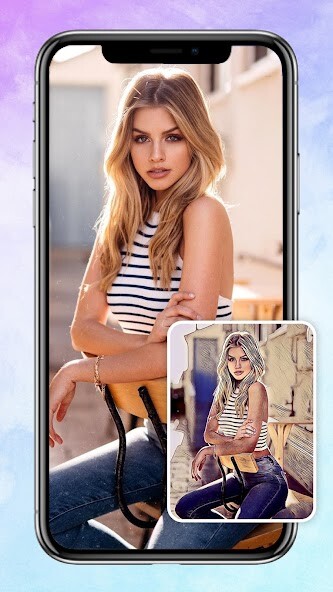
Run this app named Sketch Maker - Pencil Sketch using MyAndroid.
You can do it using our Android online emulator.
Sketch Maker - Pencil Sketch is an app that converts your photo into a sketch that looks amazing.
Just Select your pic from The gallery or capture it with a camera then convert it into an amazing-looking sketch.
You can draw sketchs of your png, jpg, or other format photos easily by using This " Sketch Maker - Pencil Sketch " application.
Create a Pencil Sketch, colored pencil Sketch, or Painting of Your Photo Like an Artist.
There are many sketch and drawing styles that you can apply to your photo and adjust the photo's color.
Pencil Sketch Filter is the best in this app.
: - Pencil Sketch Filter.
: - Water color sketch.
: - Color pencil sketch.
: - Hard pencil sketch.
: - Smooth Drawing Effects.
: - Crop Photos.
: - Choose your favorite pencil color for drawing.
How to Use Sketch Photo Maker:
* Select a photo from Gallery or Capture the latest photo with the Camera.
* Crop photo if required.
* Apply a suitable sketch effect.
* Apply Your favorite pencil color for drawing.
* Save The Photo in Gallery or Share it with friends.
Contact Us for suggestions: [email protected]
Just Select your pic from The gallery or capture it with a camera then convert it into an amazing-looking sketch.
You can draw sketchs of your png, jpg, or other format photos easily by using This " Sketch Maker - Pencil Sketch " application.
Create a Pencil Sketch, colored pencil Sketch, or Painting of Your Photo Like an Artist.
There are many sketch and drawing styles that you can apply to your photo and adjust the photo's color.
Pencil Sketch Filter is the best in this app.
: - Pencil Sketch Filter.
: - Water color sketch.
: - Color pencil sketch.
: - Hard pencil sketch.
: - Smooth Drawing Effects.
: - Crop Photos.
: - Choose your favorite pencil color for drawing.
How to Use Sketch Photo Maker:
* Select a photo from Gallery or Capture the latest photo with the Camera.
* Crop photo if required.
* Apply a suitable sketch effect.
* Apply Your favorite pencil color for drawing.
* Save The Photo in Gallery or Share it with friends.
Contact Us for suggestions: [email protected]
MyAndroid is not a downloader online for Sketch Maker - Pencil Sketch. It only allows to test online Sketch Maker - Pencil Sketch with apkid com.apps.sketchphotos.pencilsketchmaker.sketchphotomaker. MyAndroid provides the official Google Play Store to run Sketch Maker - Pencil Sketch online.
©2024. MyAndroid. All Rights Reserved.
By OffiDocs Group OU – Registry code: 1609791 -VAT number: EE102345621.