We provide Aconchego online (apkid: com.appaconchego) in order to run this application in our online Android emulator.
Description:
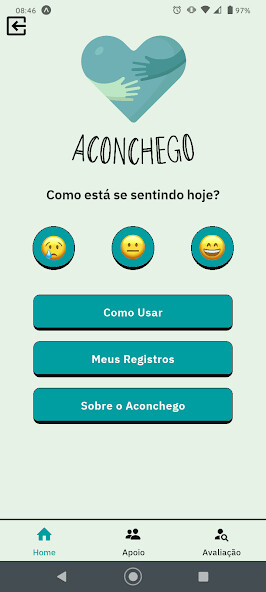
Run this app named Aconchego using MyAndroid.
You can do it using our Android online emulator.
Aconchego is a Mental Health Support application, with the objective of monitoring and supporting mental health, built by the Mental Health and Care Study and Research Group (GESAM) of the Vale do Acara State University (UVA), with financial support from the Cearense Foundation Support for Scientific and Technological Development (FUNCAP) through the Notice of Research Productivity Scholarship, Stimulus to Interiorization and Technological Innovation BPI 02/2020.
The APP was named Aconchego and its final version resulted in 105 screens, distributed in the menus: initial menu, support screens, test screens and records screen.
It is compatible with Android devices.
With free access, it can be used by people of all ages.
When accessing the APP, the user will have access to the menu screen, to enter and view the contents.
If it is the first access, the user will be able to browse freely and access all the evaluation functionalities via emoticon of their mental health, as well as seek support, carry out tests and if it is not their first access, the user will be able to navigate through My records and there view how your previous evaluations were performed.
In the initial stage, the user is directed to the menu with the options to access the icons About Aconchego to find out more information from supporting institutions and developers involved in the construction of the application, as well as to continue browsing through the icons My records, Support and Evaluation.
The icon related to Support allows the user to navigate to the interface with several tabs and subtabs dedicated to the function, namely: Meditation, Food, Music, Series, Movies, LISAMCAST and Support channels.
All information and directions performed in this interface are public property, not causing accessibility conflicts between the user and the application.
The Assessment icon directs you to carry out tests, these are composed and parameterized by scores according to validation, and the result is presented after completion, it is worth noting that the tests are not for diagnostic purposes, but depending on the degree of exposure to the result , the software suggests a search for help, directing you to our support screen.
The first test assesses anxiety, depression and stress, the second test assesses mental health suffering and the third assesses mental health care.
The My Records icon serves as a diary for storing information records and the About Aconchego icon refers to a brief description of the authors and partner institutions, development agencies involved in the construction of the Application.
The APP was named Aconchego and its final version resulted in 105 screens, distributed in the menus: initial menu, support screens, test screens and records screen.
It is compatible with Android devices.
With free access, it can be used by people of all ages.
When accessing the APP, the user will have access to the menu screen, to enter and view the contents.
If it is the first access, the user will be able to browse freely and access all the evaluation functionalities via emoticon of their mental health, as well as seek support, carry out tests and if it is not their first access, the user will be able to navigate through My records and there view how your previous evaluations were performed.
In the initial stage, the user is directed to the menu with the options to access the icons About Aconchego to find out more information from supporting institutions and developers involved in the construction of the application, as well as to continue browsing through the icons My records, Support and Evaluation.
The icon related to Support allows the user to navigate to the interface with several tabs and subtabs dedicated to the function, namely: Meditation, Food, Music, Series, Movies, LISAMCAST and Support channels.
All information and directions performed in this interface are public property, not causing accessibility conflicts between the user and the application.
The Assessment icon directs you to carry out tests, these are composed and parameterized by scores according to validation, and the result is presented after completion, it is worth noting that the tests are not for diagnostic purposes, but depending on the degree of exposure to the result , the software suggests a search for help, directing you to our support screen.
The first test assesses anxiety, depression and stress, the second test assesses mental health suffering and the third assesses mental health care.
The My Records icon serves as a diary for storing information records and the About Aconchego icon refers to a brief description of the authors and partner institutions, development agencies involved in the construction of the Application.
MyAndroid is not a downloader online for Aconchego. It only allows to test online Aconchego with apkid com.appaconchego. MyAndroid provides the official Google Play Store to run Aconchego online.
©2024. MyAndroid. All Rights Reserved.
By OffiDocs Group OU – Registry code: 1609791 -VAT number: EE102345621.