We provide Quick Quiz online (apkid: com.quick.quiz) in order to run this application in our online Android emulator.
Description:
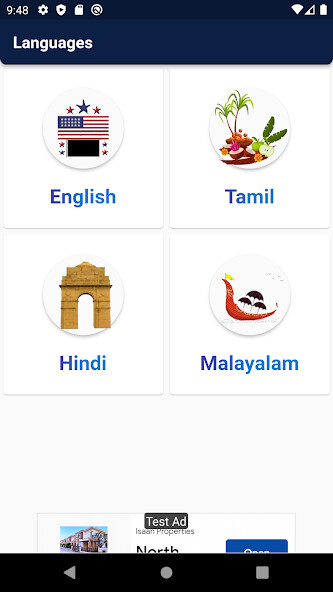
Run this app named Quick Quiz using MyAndroid.
You can do it using our Android online emulator.
Quick Quiz works as unlimited number of Buzzers for any number of Participants.
Quick Quiz can be useful to a class room quiz, business meeting, online quiz all over world, even in a kitty party or club gathering.
First after downloading the app, you have to login, and then create your own password.
Any One can be a Master and other Players.
If you become master, you have to write the Name of Room, say XYZ, and then for this Room you have to set a password.
You can also choose the number of Questions you want to ask.
Now you can share the name of the Room and Password to those who want to join the Quiz.
Once a question is displayed by Master, the Player who presses the Answer button will be allowed to give answer by the master.
Master will be able to see the Number/Name of the First Player with Time in which he pressed the Answer.
Description in detail:
This interactive App is designed for those who want to take/play Quiz.
Quick Quiz can be useful to take Quiz in a business meeting, class room quiz, online quiz all over world, even in a kitty party or club gathering.
Any number of participants can play it.
Once you sign in with your email-ID and register, you can use this Application as a Quiz Master, or as a Player if a Master is asking/displaying Questions.
Master will assign Room Name, and generate a New Password to Join his Room.
He can set the Number of Questions he wants to ask (Say 10), and also can set the Time Limit (in seconds) in which Players should the Answer button.
After every one does login, he will be able to see, how many Players are participating in the quiz.
After that he presses Start button, the quiz can start.
He can display a Question-1 by using Power Point Presentation or Can speak a Question, or display the question by any means.
Once the question is displayed by Master, the Player who presses the Answer button first will be allowed to give answer by the master.
Master will be able to see the Number and Name of the First Player with Time in which he pressed the Answer button.
Those who join the Quiz as Players will have to enter the Room Name, and Password created/given by the Master.
Then they can press Join button.
Once Master asks/displays the question, Player can Press the Answer button if he/she knows the answer.
Master will be able to see the Number and Name of the First Player with Time in which he pressed the Answer button.
The Player who presses the Answer button first will be allowed to give answer by the master.
Quick Quiz can be useful to a class room quiz, business meeting, online quiz all over world, even in a kitty party or club gathering.
First after downloading the app, you have to login, and then create your own password.
Any One can be a Master and other Players.
If you become master, you have to write the Name of Room, say XYZ, and then for this Room you have to set a password.
You can also choose the number of Questions you want to ask.
Now you can share the name of the Room and Password to those who want to join the Quiz.
Once a question is displayed by Master, the Player who presses the Answer button will be allowed to give answer by the master.
Master will be able to see the Number/Name of the First Player with Time in which he pressed the Answer.
Description in detail:
This interactive App is designed for those who want to take/play Quiz.
Quick Quiz can be useful to take Quiz in a business meeting, class room quiz, online quiz all over world, even in a kitty party or club gathering.
Any number of participants can play it.
Once you sign in with your email-ID and register, you can use this Application as a Quiz Master, or as a Player if a Master is asking/displaying Questions.
Master will assign Room Name, and generate a New Password to Join his Room.
He can set the Number of Questions he wants to ask (Say 10), and also can set the Time Limit (in seconds) in which Players should the Answer button.
After every one does login, he will be able to see, how many Players are participating in the quiz.
After that he presses Start button, the quiz can start.
He can display a Question-1 by using Power Point Presentation or Can speak a Question, or display the question by any means.
Once the question is displayed by Master, the Player who presses the Answer button first will be allowed to give answer by the master.
Master will be able to see the Number and Name of the First Player with Time in which he pressed the Answer button.
Those who join the Quiz as Players will have to enter the Room Name, and Password created/given by the Master.
Then they can press Join button.
Once Master asks/displays the question, Player can Press the Answer button if he/she knows the answer.
Master will be able to see the Number and Name of the First Player with Time in which he pressed the Answer button.
The Player who presses the Answer button first will be allowed to give answer by the master.
MyAndroid is not a downloader online for Quick Quiz. It only allows to test online Quick Quiz with apkid com.quick.quiz. MyAndroid provides the official Google Play Store to run Quick Quiz online.
©2024. MyAndroid. All Rights Reserved.
By OffiDocs Group OU – Registry code: 1609791 -VAT number: EE102345621.