We provide Day Capture online (apkid: com.day.capture) in order to run this application in our online Android emulator.
Description:
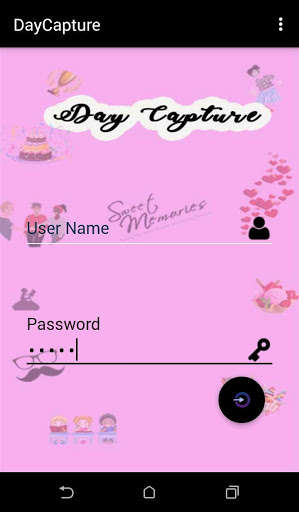
Run this app named Day Capture using MyAndroid.
You can do it using our Android online emulator.
Primary goal of this application is recording precious happenings of your life in your phone and viewing that whenever and wherever.
People who concern on security and privacy issues of their personal data it will helpful.
This application is developed for the users who want to store images, want to write their memories and upload videos.We have developed a Day Capture application to makes ease the work of users by an Android Application.
As a first step you have to login to your account.
In Day Capture application, default username and password is admin ,admin respectively.
User can change username and password by clicking the button Change username and password and you can login with your own username and password.
After the successful login user can see the two buttons, they are
1.Update
2.View
In update screen user can store Images, Videos, Writings into your memory storage.
Beneath of the screen you can see the three buttons
1.Access camera
2.Access Image Gallery
3.Access Video Gallery
4.Audio Recording
When user click View button ,It will show the calendar choose the date from the calendar.
User need to choose the date from the calendar.
When user choose the date it will navigate to next screen that contains following four buttons,
1.
Read Text
2.
View Image
3.
Play Audio
4.
Play Video
People who concern on security and privacy issues of their personal data it will helpful.
This application is developed for the users who want to store images, want to write their memories and upload videos.We have developed a Day Capture application to makes ease the work of users by an Android Application.
As a first step you have to login to your account.
In Day Capture application, default username and password is admin ,admin respectively.
User can change username and password by clicking the button Change username and password and you can login with your own username and password.
After the successful login user can see the two buttons, they are
1.Update
2.View
In update screen user can store Images, Videos, Writings into your memory storage.
Beneath of the screen you can see the three buttons
1.Access camera
2.Access Image Gallery
3.Access Video Gallery
4.Audio Recording
When user click View button ,It will show the calendar choose the date from the calendar.
User need to choose the date from the calendar.
When user choose the date it will navigate to next screen that contains following four buttons,
1.
Read Text
2.
View Image
3.
Play Audio
4.
Play Video
MyAndroid is not a downloader online for Day Capture. It only allows to test online Day Capture with apkid com.day.capture. MyAndroid provides the official Google Play Store to run Day Capture online.
©2024. MyAndroid. All Rights Reserved.
By OffiDocs Group OU – Registry code: 1609791 -VAT number: EE102345621.