We provide Smart Notes: To-do memo online (apkid: com.buna.smartnote) in order to run this application in our online Android emulator.
Description:
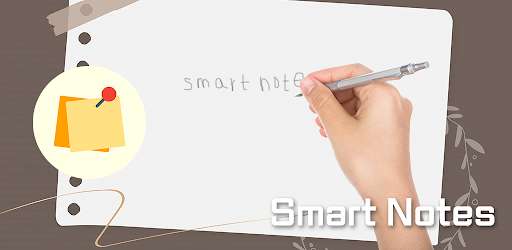
Run this app named Smart Notes: To-do memo using MyAndroid.
You can do it using our Android online emulator.
Smart Note is a simple To-do notepad, notebook, note pad, and shopping list app.
This notepad makes it easy to manage simple notes and schedules.
Use it to take notes, manage schedules, or write emails.
It provides widgets for schedule management and provides to-do lists (ToDo) through the list function.
It is easier and easier to use than any other memo notebook app.
- We support multilingualism.
- Memo.
Search for notes.
- Desktop widget function.
(Home screen color post-it)
- To-do, checklist for shopping.
- Calendar.
- Schedule management through calendar.
Write a diary on your calendar.
Memo note encryption function
- Look at the notepad list.
- Distinguishing and encryption functions through folder creation.
- Memo file extraction function
- Importing external files.
- Quick and easy memo notebook
- It has strong printing function.
FAQ
Q: I don't like the theme color! How can I change it?
A: Click the View More icon in the upper right corner of the home screen, and select the theme of the desired color in the setting box.
Various colors of designs are waiting for you!
Q: How can I hang a memo note on my wallpaper?
A: You can attach memo notes to your wallpaper using the widget function.
You can choose a note from the widget menu by pressing and holding the empty space on the desktop, or select a note from the widget list and add it to the empty space on the desktop.
You can add various types of widgets such as schedule management, notepad, and TODO List.
background : https: //www.freepik.com
icon : https: //www.flaticon.com
This notepad makes it easy to manage simple notes and schedules.
Use it to take notes, manage schedules, or write emails.
It provides widgets for schedule management and provides to-do lists (ToDo) through the list function.
It is easier and easier to use than any other memo notebook app.
- We support multilingualism.
- Memo.
Search for notes.
- Desktop widget function.
(Home screen color post-it)
- To-do, checklist for shopping.
- Calendar.
- Schedule management through calendar.
Write a diary on your calendar.
Memo note encryption function
- Look at the notepad list.
- Distinguishing and encryption functions through folder creation.
- Memo file extraction function
- Importing external files.
- Quick and easy memo notebook
- It has strong printing function.
FAQ
Q: I don't like the theme color! How can I change it?
A: Click the View More icon in the upper right corner of the home screen, and select the theme of the desired color in the setting box.
Various colors of designs are waiting for you!
Q: How can I hang a memo note on my wallpaper?
A: You can attach memo notes to your wallpaper using the widget function.
You can choose a note from the widget menu by pressing and holding the empty space on the desktop, or select a note from the widget list and add it to the empty space on the desktop.
You can add various types of widgets such as schedule management, notepad, and TODO List.
background : https: //www.freepik.com
icon : https: //www.flaticon.com
MyAndroid is not a downloader online for Smart Notes: To-do memo. It only allows to test online Smart Notes: To-do memo with apkid com.buna.smartnote. MyAndroid provides the official Google Play Store to run Smart Notes: To-do memo online.
©2024. MyAndroid. All Rights Reserved.
By OffiDocs Group OU – Registry code: 1609791 -VAT number: EE102345621.