We provide Viddy -All format video player online (apkid: com.aplayer.newfeaturesvideoplayer) in order to run this application in our online Android emulator.
Description:
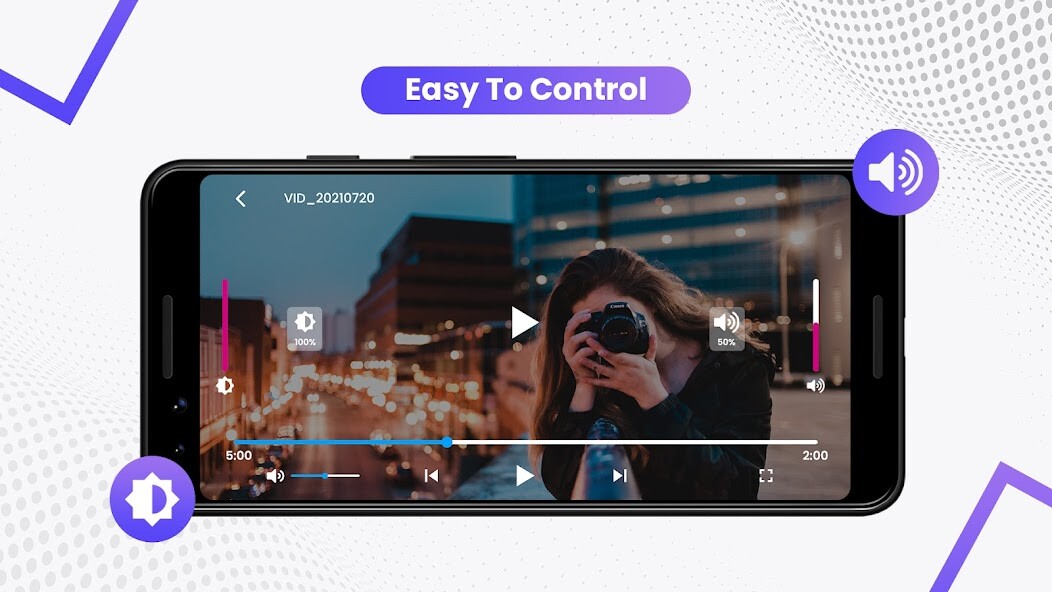
Run this app named Viddy -All format Video player using MyAndroid.
You can do it using our Android online emulator.
- Viddy Video player is a professional HD Video playback tools for All Video formats (MKV videos, FLV videos, M4V videos, etc).
- Converts any Video to 60 fps (and even higher) and performs this in real time.
From the extensive feedback from the community, we learned that anyone who watched at least three movies at high frame rate would never ever want to watch anything in the obsolete 24 fps standard.
Viddy
Bookmark: Add bookmark to the time points to playback any sections you wish to cherish
Control Color: Change brightness, light intensity, hue, saturation, and gamma information
Expand & Contract: Expand & contract the Video screen being played
Section Repeat: Repeatedly play a section from point A to point B
Quick button: Quickly set the player options
Equalizer: Save separate equalizers for music & video
Subtitle Settings: Change color, size, and position of subtitles
Chromecast Support : Watch Video on TV using Chromecast
URL Playing: Enter URL to play any videos on the web (streaming)
Supported Formats
Video and music : AVI, MP3, WAV, AAC, MOV, MP4, WMV, RMVB, FLAC, 3GP, M4V, MKV, TS, MPG, FLV
Subtitle : DVD, DVB, SSA/ASS Subtitle Track, SubStation Alpha(.ssa/.ass) with full styling.SAMI(.smi) with ruby tag support, SubRip(.srt), MicroDVD(.sub/.txt), VobSub(.sub/.idx), SubViewer2.0(.sub), MPL2(.mpl/.txt), TMPlayer(.txt), Teletext, PJS(.pjs) , WebVTT(.vtt)
It remembers the settings of all files you play.
So you start to watch a movie but you have to leave.
don't worry, when you open that movie again it will be resumed at the same point you left it, and with the same settings: audio track, subtitles, volume.
Thanks
- Converts any Video to 60 fps (and even higher) and performs this in real time.
From the extensive feedback from the community, we learned that anyone who watched at least three movies at high frame rate would never ever want to watch anything in the obsolete 24 fps standard.
Viddy
Bookmark: Add bookmark to the time points to playback any sections you wish to cherish
Control Color: Change brightness, light intensity, hue, saturation, and gamma information
Expand & Contract: Expand & contract the Video screen being played
Section Repeat: Repeatedly play a section from point A to point B
Quick button: Quickly set the player options
Equalizer: Save separate equalizers for music & video
Subtitle Settings: Change color, size, and position of subtitles
Chromecast Support : Watch Video on TV using Chromecast
URL Playing: Enter URL to play any videos on the web (streaming)
Supported Formats
Video and music : AVI, MP3, WAV, AAC, MOV, MP4, WMV, RMVB, FLAC, 3GP, M4V, MKV, TS, MPG, FLV
Subtitle : DVD, DVB, SSA/ASS Subtitle Track, SubStation Alpha(.ssa/.ass) with full styling.SAMI(.smi) with ruby tag support, SubRip(.srt), MicroDVD(.sub/.txt), VobSub(.sub/.idx), SubViewer2.0(.sub), MPL2(.mpl/.txt), TMPlayer(.txt), Teletext, PJS(.pjs) , WebVTT(.vtt)
It remembers the settings of all files you play.
So you start to watch a movie but you have to leave.
don't worry, when you open that movie again it will be resumed at the same point you left it, and with the same settings: audio track, subtitles, volume.
Thanks
MyAndroid is not a downloader online for Viddy -All format video player. It only allows to test online Viddy -All format video player with apkid com.aplayer.newfeaturesvideoplayer. MyAndroid provides the official Google Play Store to run Viddy -All format video player online.
©2024. MyAndroid. All Rights Reserved.
By OffiDocs Group OU – Registry code: 1609791 -VAT number: EE102345621.