We provide Ape Labs CONNECT V2 online (apkid: com.apelabs.wapp) in order to run this application in our online Android emulator.
Description:
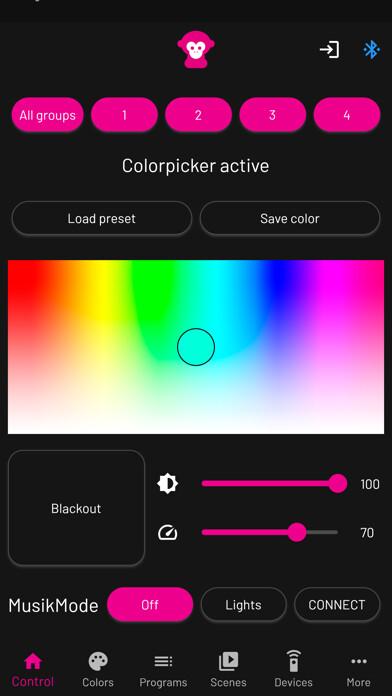
Run this app named Ape Labs CONNECT V2 using MyAndroid.
You can do it using our Android online emulator.
Needs Ape Labs CONNECT (formerly known as WAPP) Hardware to work!
Use our app to control your ApeLights wirelessly.
Pick any color you want, create custom programs and manage scenes to make the most out of your ApeDevices.
This app is also working with WAPP devices.
New in version 2.0:
- Cloud Sync: Save your colors, programs and scenes in the cloud to sync them across all your devices
- Service mode settings:
- Lamp Pairing: Pair your lamps to your CONNECT device so they won't change when there are commands from other CONNECTs or remotes around
- Flicker-free mode: Set your lamps to flicker-free mode if you experience flickering when using lights in combination with cameras
- Radar: Keep track of your devices while you're connected to detect if devices were turned off or stolen
- Deactivate battery level indicator
- Reset lamps settings
- Edit light settings by selecting from device list
- New 7 channel DMX mode: RGBW, Dimmer, Speed, MusikMode
- Divide lights into their assigned groups inside device list
- Possibility to disconnect from CONNECT and actively select another device to connect to
- Live preview for custom colors and programs
- Just drag and drop your custom presets to sort them the way you want
- Major UI redesign
- Connection improvements
More information:
https: //apelabs.com/softwareupdatesoftware-update-support/
Use our app to control your ApeLights wirelessly.
Pick any color you want, create custom programs and manage scenes to make the most out of your ApeDevices.
This app is also working with WAPP devices.
New in version 2.0:
- Cloud Sync: Save your colors, programs and scenes in the cloud to sync them across all your devices
- Service mode settings:
- Lamp Pairing: Pair your lamps to your CONNECT device so they won't change when there are commands from other CONNECTs or remotes around
- Flicker-free mode: Set your lamps to flicker-free mode if you experience flickering when using lights in combination with cameras
- Radar: Keep track of your devices while you're connected to detect if devices were turned off or stolen
- Deactivate battery level indicator
- Reset lamps settings
- Edit light settings by selecting from device list
- New 7 channel DMX mode: RGBW, Dimmer, Speed, MusikMode
- Divide lights into their assigned groups inside device list
- Possibility to disconnect from CONNECT and actively select another device to connect to
- Live preview for custom colors and programs
- Just drag and drop your custom presets to sort them the way you want
- Major UI redesign
- Connection improvements
More information:
https: //apelabs.com/softwareupdatesoftware-update-support/
MyAndroid is not a downloader online for Ape Labs CONNECT V2. It only allows to test online Ape Labs CONNECT V2 with apkid com.apelabs.wapp. MyAndroid provides the official Google Play Store to run Ape Labs CONNECT V2 online.
©2024. MyAndroid. All Rights Reserved.
By OffiDocs Group OU – Registry code: 1609791 -VAT number: EE102345621.