We provide Apidom Wallpaper online (apkid: com.anubrata.apidomwallpaperapp) in order to run this application in our online Android emulator.
Description:
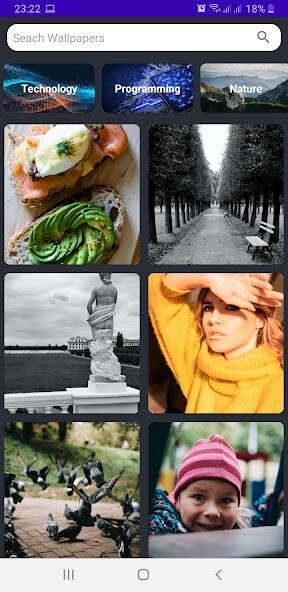
Run this app named Apidom Wallpaper using MyAndroid.
You can do it using our Android online emulator.
Wallpaper is an awesome feature right.
So, let's make the most of it with Apidom Wallpapers.
I am Anubrata Sarker.
I am 11-year-old and I study in grade-6.
You can get unlimited wallpapers from this app.
There are three ways of getting the wallpapers.
i) After downloading the app, you will be able to see some wallpapers from where you can choose, but the most appropriate will be the second and the third steps.
ii) You can get wallpapers on any specific category, you just need to select the categories which is below the search bar and above the wallpapers.
There are about 8 categories.
iii) The most appropriate is the third step.
You can easily use the search bar, search anything and click on the search icon, you will get the wallpapers.
How to set the wallpaper?
Ans - Click on any specific wallpaper(but obviously not the one you dislike but the one you like) and then a window will appear as the wallpaper as its background and a mini button with the text "Set Wallpaper".
Click on it and wait for 2 seconds, then close the app and check your mobile's wallpaper.
Did you got the surprise?? So that's it! Thanks for reading this, download the app and go and enjoy!
So, let's make the most of it with Apidom Wallpapers.
I am Anubrata Sarker.
I am 11-year-old and I study in grade-6.
You can get unlimited wallpapers from this app.
There are three ways of getting the wallpapers.
i) After downloading the app, you will be able to see some wallpapers from where you can choose, but the most appropriate will be the second and the third steps.
ii) You can get wallpapers on any specific category, you just need to select the categories which is below the search bar and above the wallpapers.
There are about 8 categories.
iii) The most appropriate is the third step.
You can easily use the search bar, search anything and click on the search icon, you will get the wallpapers.
How to set the wallpaper?
Ans - Click on any specific wallpaper(but obviously not the one you dislike but the one you like) and then a window will appear as the wallpaper as its background and a mini button with the text "Set Wallpaper".
Click on it and wait for 2 seconds, then close the app and check your mobile's wallpaper.
Did you got the surprise?? So that's it! Thanks for reading this, download the app and go and enjoy!
MyAndroid is not a downloader online for Apidom Wallpaper. It only allows to test online Apidom Wallpaper with apkid com.anubrata.apidomwallpaperapp. MyAndroid provides the official Google Play Store to run Apidom Wallpaper online.
©2024. MyAndroid. All Rights Reserved.
By OffiDocs Group OU – Registry code: 1609791 -VAT number: EE102345621.