We provide TD Navi online (apkid: com.annalangheiter.tdnavi) in order to run this application in our online Android emulator.
Description:
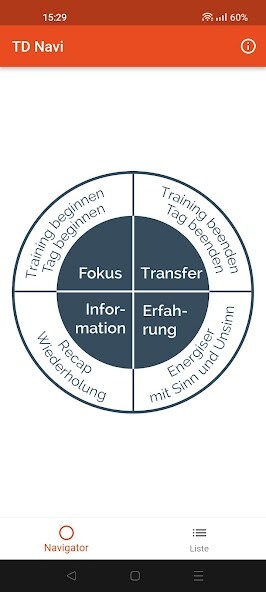
Run this app named TD Navi using MyAndroid.
You can do it using our Android online emulator.
The TD Navi app provides trainers with the methods necessary for training according to the motto "Anytime, easily and anywhere".
Goal: The trainers and training designers can use the TD Navi to select their training methods more precisely in terms of content and target group, since the methods are assigned to the individual phases of a training course.
This also makes it easier for trainers with little experience to design and carry out creative, interactive and above all transfer-effective training.
When opening the TD Navi, the user has a complete overview of the 8 elements of the navigator.
First, the relevant element is selected and you see a list with the short description of the methods with information about presence/online, number of participants, preparation and implementation time.
The experienced trainer can already select a method.
If the user has selected a method, the instructions are available in detail, if necessary with Video or image.
A checklist with the most important to-dos for this element is also available for each element.
When designing the training, the trainer can use the TD Navi to e.g.
design an upbeat focus, interactive content transfer, the appropriate recap and an energizing activation.
The TD Navi in training helps the trainer when changing methods depending on the situation and the technical expert can check the exact procedure of a method.
Goal: The trainers and training designers can use the TD Navi to select their training methods more precisely in terms of content and target group, since the methods are assigned to the individual phases of a training course.
This also makes it easier for trainers with little experience to design and carry out creative, interactive and above all transfer-effective training.
When opening the TD Navi, the user has a complete overview of the 8 elements of the navigator.
First, the relevant element is selected and you see a list with the short description of the methods with information about presence/online, number of participants, preparation and implementation time.
The experienced trainer can already select a method.
If the user has selected a method, the instructions are available in detail, if necessary with Video or image.
A checklist with the most important to-dos for this element is also available for each element.
When designing the training, the trainer can use the TD Navi to e.g.
design an upbeat focus, interactive content transfer, the appropriate recap and an energizing activation.
The TD Navi in training helps the trainer when changing methods depending on the situation and the technical expert can check the exact procedure of a method.
MyAndroid is not a downloader online for TD Navi. It only allows to test online TD Navi with apkid com.annalangheiter.tdnavi. MyAndroid provides the official Google Play Store to run TD Navi online.
©2024. MyAndroid. All Rights Reserved.
By OffiDocs Group OU – Registry code: 1609791 -VAT number: EE102345621.