We provide Profile Equalizer Lite online (apkid: com.androho.profileequalizer) in order to run this application in our online Android emulator.
Description:
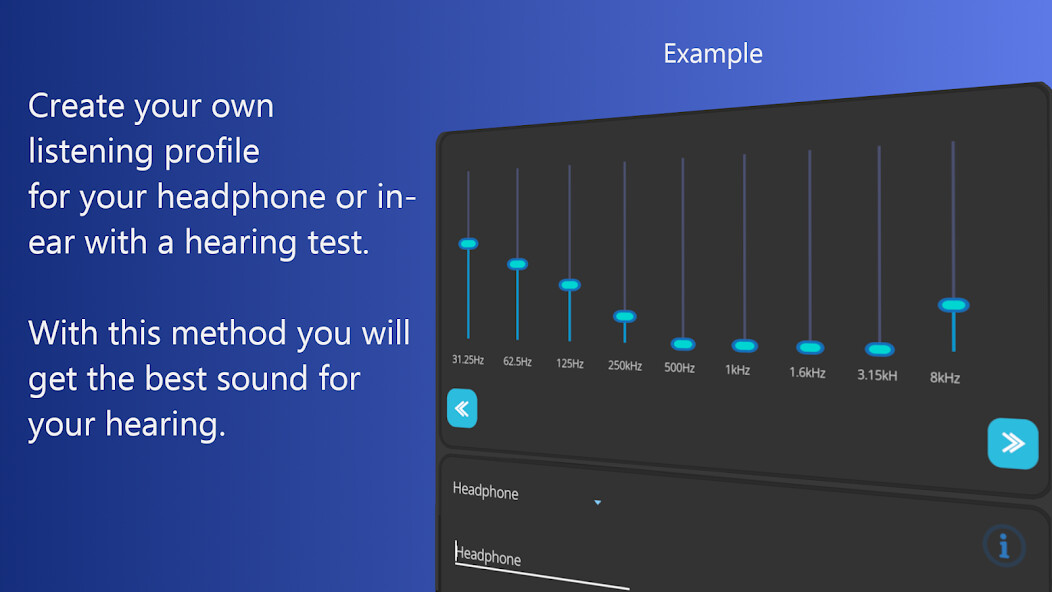
Run this app named Profile Equalizer Lite using MyAndroid.
You can do it using our Android online emulator.
With the Profile Equalizer Lite you can do a hearing test.
This test creates an additional profile according to your hearing and headphones.
This will get the best out of your headphones.
With 10 Band activated there is a 9 Band listening test, the 10th band is calculated automatically.
With the profile activated, the different frequencies are automatically adjusted to the volume.
This unique feature ensures that all frequencies are equally audible at different volumes.
For optimal listening, it is recommended to select the "Flat" preset when the profile is activated.
This equalizer runs in the background and can therefore be used for any streaming source
The pro settings determine the optimal volume for your hearing according to ISO 226: 2003 and add it to the preset.
If the volume is changed while the profile is on, the frequency ranges are also adjusted to the volume according to ISO 226: 2003.
The Pro version is available here:
https: //play.google.com/store/apps/details?id=com.androho.profileequalizerpro
Available in the Lite version:
- 5- and 10-band-equalizer
- Profile for one headphone
- Overlaod protection
- 3 custom preset
- Bass Boost
- Virtualization (when headphones are connected with aux)
Translated with www.DeepL.com/Translator (free version)
This test creates an additional profile according to your hearing and headphones.
This will get the best out of your headphones.
With 10 Band activated there is a 9 Band listening test, the 10th band is calculated automatically.
With the profile activated, the different frequencies are automatically adjusted to the volume.
This unique feature ensures that all frequencies are equally audible at different volumes.
For optimal listening, it is recommended to select the "Flat" preset when the profile is activated.
This equalizer runs in the background and can therefore be used for any streaming source
The pro settings determine the optimal volume for your hearing according to ISO 226: 2003 and add it to the preset.
If the volume is changed while the profile is on, the frequency ranges are also adjusted to the volume according to ISO 226: 2003.
The Pro version is available here:
https: //play.google.com/store/apps/details?id=com.androho.profileequalizerpro
Available in the Lite version:
- 5- and 10-band-equalizer
- Profile for one headphone
- Overlaod protection
- 3 custom preset
- Bass Boost
- Virtualization (when headphones are connected with aux)
Translated with www.DeepL.com/Translator (free version)
MyAndroid is not a downloader online for Profile Equalizer Lite. It only allows to test online Profile Equalizer Lite with apkid com.androho.profileequalizer. MyAndroid provides the official Google Play Store to run Profile Equalizer Lite online.
©2024. MyAndroid. All Rights Reserved.
By OffiDocs Group OU – Registry code: 1609791 -VAT number: EE102345621.