We provide CV Creator Resume PDF Maker online (apkid: com.an13.cvtron) in order to run this application in our online Android emulator.
Description:
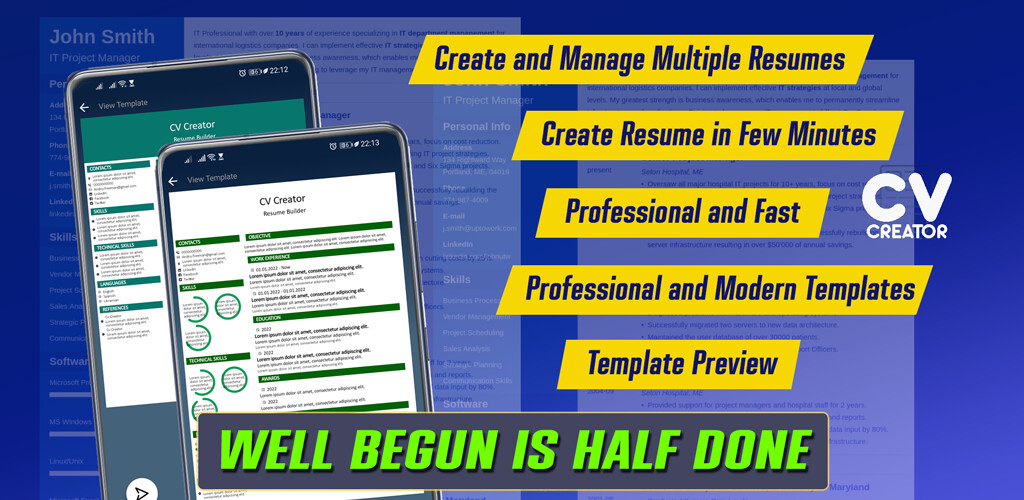
Run this app named CV Creator Resume PDF Maker using MyAndroid.
You can do it using our Android online emulator.
Resume pdf maker app is the best and fastest way to create a high-quality professional resume that employers notice!
At first glance, it may seem that the job resume is a formality, and the recruiter is only interested in your work experience and skills in resume.
In fact, this is not the case.
During their work, recruiters encounter many mistakes in resume.
Such resume, most likely, will not pass to the next stage, even if the author has the necessary skills for the job.
Our Resume pdf maker app is designed to solve these issues, to avoid mistakes when creating it, and to bring you as close as possible to your dream position.
The main features of the resume pdf maker app.
Our resume edit app pdf allows you to create a resume that meets all modern requirements.
Important features that are present in it:
You can add a photo to resume and decide whether to show it or not in resume (it is recommended not to use a photo in resume unless the recruiter asks for it).
Choosing a resume template in resume pdf maker app.
It is recommended to make a resume format template on a white background in a readable font and clearly describe all skills in resume.
Creation of a free resume in PDF format with subsequent download to the phone or with the option of immediately sending it to mail, instant messenger, etc.
Create multiple profiles in our resume pdf maker app for different needs.
For example, in several languages separately, or for several positions (it is possible to copy profiles in resume pdf maker app).
Basic steps for creating a resume in resume pdf maker app.
To use the free resume maker, you need to go through just a few steps (for a better understanding, I recommend watching the video), namely:
* Step one: choose the desired resume language and create a resume profile.
* Step two: fill in all the necessary fields (recommendations below) in resume.
* Step three: Choose a free resume template (you can experiment with the colors of the header and headers).
* Step four: download resume in PDF or send resume immediately to the recruiter.
It is recommended not to delete the Resume pdf maker app, firstly, resume edit app pdf does not take up much space on the phone, secondly, the resume will always be with you, so that you can send it without delay at any time if you need it.
Also, you will always be able to edit it to make it perfect in the best resume editor app.
The resume pdf maker app has the following sections of resume: contact Information of resume, objective, experience, education, soft skills (more suitable for humanitarian professions) and technical skills, languages, and other sections for need the best resume.
Also, we are constantly working in our resume pdf maker app on relevant sections of today.
And with each release we add to resume pdf maker app as needed.
Recommendations from resume pdf maker app for entering data in the resume for better result:
- Do not write about MS Office in resume
It is better to focus on other skills in the resume, and if you need complex formulas for Google Sheets during work, you can Google it.
- Indicate only relevant experience and skills
Review the job and describe the skills that are listed in the requirements or as similar as possible to them.
- Use clear wording in resume
The hiring manager understands deadlines, but before he gets your resume, it will go to the recruiter.
Therefore, do not use specific technical language - indicate skills and experience that everyone understands.
You will be asked about something else at the interview.
- Add links to resume only to relevant social networks
Attach links to accounts that can talk about you as a professional.
For example, if you blog about your profession on Facebook, Telegram channel or actively update your LinkedIn profile.
At first glance, it may seem that the job resume is a formality, and the recruiter is only interested in your work experience and skills in resume.
In fact, this is not the case.
During their work, recruiters encounter many mistakes in resume.
Such resume, most likely, will not pass to the next stage, even if the author has the necessary skills for the job.
Our Resume pdf maker app is designed to solve these issues, to avoid mistakes when creating it, and to bring you as close as possible to your dream position.
The main features of the resume pdf maker app.
Our resume edit app pdf allows you to create a resume that meets all modern requirements.
Important features that are present in it:
You can add a photo to resume and decide whether to show it or not in resume (it is recommended not to use a photo in resume unless the recruiter asks for it).
Choosing a resume template in resume pdf maker app.
It is recommended to make a resume format template on a white background in a readable font and clearly describe all skills in resume.
Creation of a free resume in PDF format with subsequent download to the phone or with the option of immediately sending it to mail, instant messenger, etc.
Create multiple profiles in our resume pdf maker app for different needs.
For example, in several languages separately, or for several positions (it is possible to copy profiles in resume pdf maker app).
Basic steps for creating a resume in resume pdf maker app.
To use the free resume maker, you need to go through just a few steps (for a better understanding, I recommend watching the video), namely:
* Step one: choose the desired resume language and create a resume profile.
* Step two: fill in all the necessary fields (recommendations below) in resume.
* Step three: Choose a free resume template (you can experiment with the colors of the header and headers).
* Step four: download resume in PDF or send resume immediately to the recruiter.
It is recommended not to delete the Resume pdf maker app, firstly, resume edit app pdf does not take up much space on the phone, secondly, the resume will always be with you, so that you can send it without delay at any time if you need it.
Also, you will always be able to edit it to make it perfect in the best resume editor app.
The resume pdf maker app has the following sections of resume: contact Information of resume, objective, experience, education, soft skills (more suitable for humanitarian professions) and technical skills, languages, and other sections for need the best resume.
Also, we are constantly working in our resume pdf maker app on relevant sections of today.
And with each release we add to resume pdf maker app as needed.
Recommendations from resume pdf maker app for entering data in the resume for better result:
- Do not write about MS Office in resume
It is better to focus on other skills in the resume, and if you need complex formulas for Google Sheets during work, you can Google it.
- Indicate only relevant experience and skills
Review the job and describe the skills that are listed in the requirements or as similar as possible to them.
- Use clear wording in resume
The hiring manager understands deadlines, but before he gets your resume, it will go to the recruiter.
Therefore, do not use specific technical language - indicate skills and experience that everyone understands.
You will be asked about something else at the interview.
- Add links to resume only to relevant social networks
Attach links to accounts that can talk about you as a professional.
For example, if you blog about your profession on Facebook, Telegram channel or actively update your LinkedIn profile.
MyAndroid is not a downloader online for CV Creator Resume PDF Maker. It only allows to test online CV Creator Resume PDF Maker with apkid com.an13.cvtron. MyAndroid provides the official Google Play Store to run CV Creator Resume PDF Maker online.
©2024. MyAndroid. All Rights Reserved.
By OffiDocs Group OU – Registry code: 1609791 -VAT number: EE102345621.