We provide WA Chat Messages Recovery online (apkid: com.amt.wamr.wamessagerecovery.deletedmessagerecovery) in order to run this application in our online Android emulator.
Description:
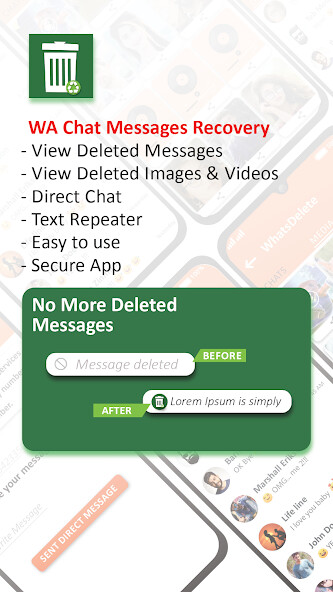
Run this app named WA Chat Messages Recovery using MyAndroid.
You can do it using our Android online emulator.
Having problem finding the solution to manage the WA notifications? Have you ever wished you had an app to recover deleted messages? Then look no further than Customized Chat Box WA Messages Recovery app!
Customized Chat Box WA Messages Recovery is an application that allows you to store all the notification and messages even the deleted ones (pictures, videos, voice notes, audio, animated gifs and stickers), so you never miss anything in your favorite messaging applications.
Read messages without seen and view them while being offline on social networks and chat apps.
All with one app!
This WA Messages app is very easy to use.
When you receive a message from your supported Chat Apps, it will also be displayed in Customized Chat Box.
Key Features
WA Transfer
Simple transfer/migrate WA between Android and iOS without PC
Make all WhatsApp data move to your own customized inbox
Status Saver
Download friends' WhatsApp status photos and videos
Also Save the disappeared statuses
Deleted Messages Recovery
Safely recover your deleted messages, including chats, audios, videos, and other media files
Why This Customized Chat Box WA Messages Recovery App
This WA messages recovery app will let you switch multiple types of data from instant messaging app and support to transfer and save various WA data, including pictures, videos, voice notes, audio, animated gifs and stickers.
Customized Chat Box WA Messages Recovery App promises to protect your privacy and will not save any users' messages.
So, no longer need to worry about junks and enjoy your own customized chat box where you can manage all the notification according to your preference and importance.
Compatibility:
For Android devices: requires Android 7, Android 8, Android 9, Android 10, Android 11, and later
How to use:
- After installing this app, you will need to allow notification access (at a minimum, this is the only setting you need!).
Check the notifications you receive with Norg.
When you tap the notification, you can open your app as always you do.
- You can set all the settings by yourself: Set only the notifications that you need to check immediately as important notifications.
(If not set to important notifications by default).
The more notifications you set as important, the less effective it will be at cleaning the notification area.
IMPORTANT:
This app is in no way affiliated with, sponsored or endorsed by instant messaging apps.
We are not responsible for any kind of re-usage of any media downloaded by user.
Re-uploading image/Video stories and is NOT encouraged, please seek owner approval.
Customized Chat Box WA Messages Recovery is an application that allows you to store all the notification and messages even the deleted ones (pictures, videos, voice notes, audio, animated gifs and stickers), so you never miss anything in your favorite messaging applications.
Read messages without seen and view them while being offline on social networks and chat apps.
All with one app!
This WA Messages app is very easy to use.
When you receive a message from your supported Chat Apps, it will also be displayed in Customized Chat Box.
Key Features
WA Transfer
Simple transfer/migrate WA between Android and iOS without PC
Make all WhatsApp data move to your own customized inbox
Status Saver
Download friends' WhatsApp status photos and videos
Also Save the disappeared statuses
Deleted Messages Recovery
Safely recover your deleted messages, including chats, audios, videos, and other media files
Why This Customized Chat Box WA Messages Recovery App
This WA messages recovery app will let you switch multiple types of data from instant messaging app and support to transfer and save various WA data, including pictures, videos, voice notes, audio, animated gifs and stickers.
Customized Chat Box WA Messages Recovery App promises to protect your privacy and will not save any users' messages.
So, no longer need to worry about junks and enjoy your own customized chat box where you can manage all the notification according to your preference and importance.
Compatibility:
For Android devices: requires Android 7, Android 8, Android 9, Android 10, Android 11, and later
How to use:
- After installing this app, you will need to allow notification access (at a minimum, this is the only setting you need!).
Check the notifications you receive with Norg.
When you tap the notification, you can open your app as always you do.
- You can set all the settings by yourself: Set only the notifications that you need to check immediately as important notifications.
(If not set to important notifications by default).
The more notifications you set as important, the less effective it will be at cleaning the notification area.
IMPORTANT:
This app is in no way affiliated with, sponsored or endorsed by instant messaging apps.
We are not responsible for any kind of re-usage of any media downloaded by user.
Re-uploading image/Video stories and is NOT encouraged, please seek owner approval.
MyAndroid is not a downloader online for WA Chat Messages Recovery. It only allows to test online WA Chat Messages Recovery with apkid com.amt.wamr.wamessagerecovery.deletedmessagerecovery. MyAndroid provides the official Google Play Store to run WA Chat Messages Recovery online.
©2024. MyAndroid. All Rights Reserved.
By OffiDocs Group OU – Registry code: 1609791 -VAT number: EE102345621.