We provide Always On Display�Super AMOLED online (apkid: com.amoleddisplayclockphoto) in order to run this application in our online Android emulator.
Description:
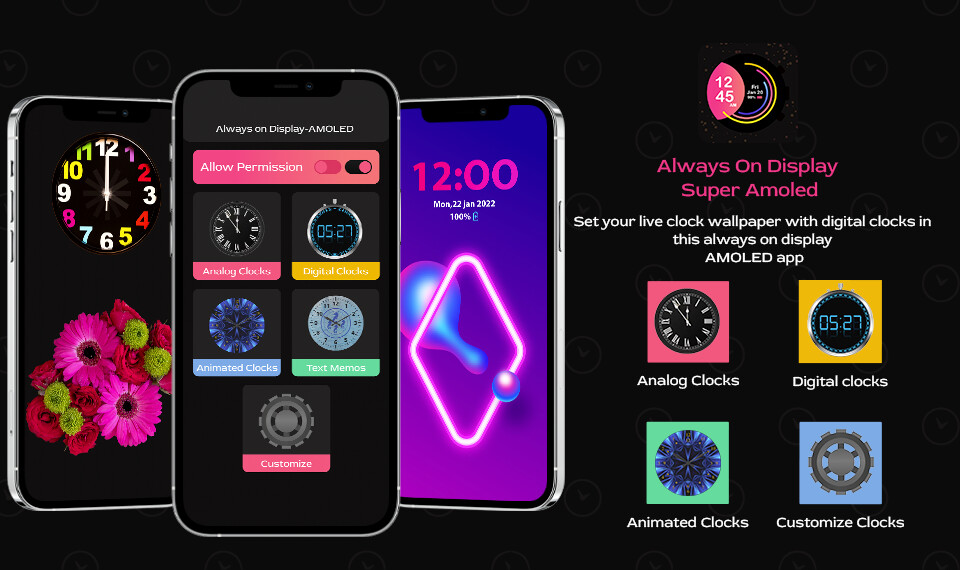
Run this app named Always On Display–Super AMOLED using MyAndroid.
You can do it using our Android online emulator.
Always On Display Super AMOLED HD Screen Monitor BEST phone screen app with Clock display.Always Display On Screen - AMOLED display time , date , notifications and other information without having to touch the phone.
Try the new feature from Samsung Galaxy S7 , Galaxy S7 edge and Galaxy S8 .This will help you to have a clock on your mobile screen without touching it.
The app (Always On Display Screen) is designed for this proposes to show some basic information in black screen whenever you want.
All this information will be permanently displayed on your screen.
.
FEATURES OF ALWAYS ON DISPLAY SUPER AMOLED / LED Display:
* Display battery level.
* Change font size, color.
* Auto ON/OFF Screen feature.
* Easy to use Always on Amoled.
* Display notifications information.
* Great design and awesome performance.
* Enable/Disable showing notifications
* Change clock style (digital, analog).
* You can select the color of the text that you want
* Automatic rules preserve battery using predefined rules
* Always on screen on (double tap will turn screen the on).
How to use this App ( Always on Screen Clock ):
1.
Open Always on Display-AMOLED, start service
3.
To weak up your phone, double tap on screen
4.
To turn off screen just press power button
5.
The user can on or off service.
Its so easy to customize your home screen with your app! We bet that you will miss our app when you use your simply desktop with the wide screen and hope there is something similar to use.
The best thing about our app is that its compatible with any phone type, either you have narrow longer or wide screen, you can still enjoy and use our app for your home display.
So, its now time to customize your phone with the best time screen, night watch screen, etc.
Download Always on Display.
Its a FREE app to use FOREVER!
Privacy Notice:
We take your privacy very seriously.
We do not collect or store any information about the users of this application.
Once you download it, it runs on your phone and never communicates with our servers.
I wish app ( Always on Display Screen Clock ) will make your life better and more convenient.
We hope you enjoy using Always On Display for home customization for your phones monitor screen.
Try the new feature from Samsung Galaxy S7 , Galaxy S7 edge and Galaxy S8 .This will help you to have a clock on your mobile screen without touching it.
The app (Always On Display Screen) is designed for this proposes to show some basic information in black screen whenever you want.
All this information will be permanently displayed on your screen.
.
FEATURES OF ALWAYS ON DISPLAY SUPER AMOLED / LED Display:
* Display battery level.
* Change font size, color.
* Auto ON/OFF Screen feature.
* Easy to use Always on Amoled.
* Display notifications information.
* Great design and awesome performance.
* Enable/Disable showing notifications
* Change clock style (digital, analog).
* You can select the color of the text that you want
* Automatic rules preserve battery using predefined rules
* Always on screen on (double tap will turn screen the on).
How to use this App ( Always on Screen Clock ):
1.
Open Always on Display-AMOLED, start service
3.
To weak up your phone, double tap on screen
4.
To turn off screen just press power button
5.
The user can on or off service.
Its so easy to customize your home screen with your app! We bet that you will miss our app when you use your simply desktop with the wide screen and hope there is something similar to use.
The best thing about our app is that its compatible with any phone type, either you have narrow longer or wide screen, you can still enjoy and use our app for your home display.
So, its now time to customize your phone with the best time screen, night watch screen, etc.
Download Always on Display.
Its a FREE app to use FOREVER!
Privacy Notice:
We take your privacy very seriously.
We do not collect or store any information about the users of this application.
Once you download it, it runs on your phone and never communicates with our servers.
I wish app ( Always on Display Screen Clock ) will make your life better and more convenient.
We hope you enjoy using Always On Display for home customization for your phones monitor screen.
MyAndroid is not a downloader online for Always On Display�Super AMOLED. It only allows to test online Always On Display�Super AMOLED with apkid com.amoleddisplayclockphoto. MyAndroid provides the official Google Play Store to run Always On Display�Super AMOLED online.
©2024. MyAndroid. All Rights Reserved.
By OffiDocs Group OU – Registry code: 1609791 -VAT number: EE102345621.