We provide Amber Seller online (apkid: com.amber.pos) in order to run this application in our online Android emulator.
Description:
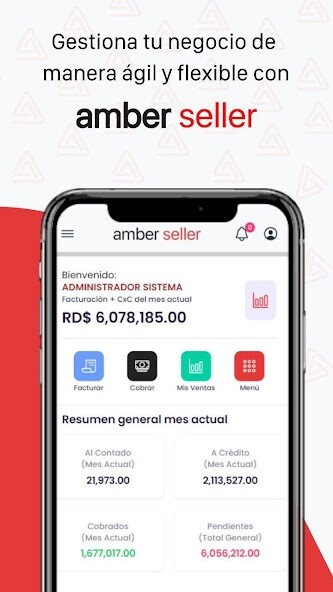
Run this app named Amber Seller using MyAndroid.
You can do it using our Android online emulator.
Create, organize and supervise your sales business in Amber, with the Amber Seller app.
Are you looking for an app for your business? Do you need an app to sell things and products that doesn't help you set up a sales business from scratch and makes it easier for you to manage?
Do not look any further.
Amber Seller app makes selling a simple process at your fingertips with this selling app.
Use Amber Seller to create your business selling clothes, electronic products, cosmetics, books.
in just a few simple steps.
* Choose an Amber plan to sell (Individual or Professional).
* Choose your sales strategy (reseller, owner or both).
* Create an Amber seller account.
* Add products and create product listings.
You can now sell on Amber! To register as a seller, you will need to provide some important information.
To create your Amber seller account, you will need:
* Valid identity document.
* Email address of your business.
* Registration data of your business.
* Credit card with balance.
* Active phone number.
Why Amber Seller?
* The Amber Seller app offers a simple and hassle-free registration process for new sellers.
* With the new Amber sales app, you can fulfill your orders, manage inventory and answer inquiries more efficiently.
* Find your products to sell more easily and research Amber's best-selling products.
* Make product listings with the Amber business app.
* You can analyze your sales, manage prices and discounts for existing listings, calculate profits, and compare Amber Logistics costs to self-service.
* Access Amber Seller Central, an all-in-one portal for your Amber online business needs.
* Get access to Amber sales services.
* Access Amber's advanced sales tools.
* Grow your business internationally and sell worldwide if you wish.
* Contact Amber seller support.
With the Amber Seller application for your sales business you can:
* Fulfill orders: The Amber Seller app conveniently confirms shipments and receives a notification every time you receive a new order.
* Keep track of orders: keep track of all your orders; pending, canceled and fulfilled.
* Manage inventory: keep track of the storage of your products with this Amber sales app so you never run out of stock.
* See sales: the app shows you a breakdown of your sales to help you analyze them better.
* Check the status of payments: check how much you will be paid for each order and keep track of payments received so far.
* Create Product Listings: Click and edit high-quality images of your product for your product listings in the Amber seller app.
* Respond to customer inquiries: Respond to buyer messages and resolve inquiries quickly with the app.
* Manage product returns/refunds: Handle returns, product exchanges, and issue refunds with the app.
* Create offers: make new offers for your products.
In case of any questions, you can contact Amber Seller support.
The Amber Seller app has everything you need to make your business more comfortable.
So start selling with Amber!
Are you looking for an app for your business? Do you need an app to sell things and products that doesn't help you set up a sales business from scratch and makes it easier for you to manage?
Do not look any further.
Amber Seller app makes selling a simple process at your fingertips with this selling app.
Use Amber Seller to create your business selling clothes, electronic products, cosmetics, books.
in just a few simple steps.
* Choose an Amber plan to sell (Individual or Professional).
* Choose your sales strategy (reseller, owner or both).
* Create an Amber seller account.
* Add products and create product listings.
You can now sell on Amber! To register as a seller, you will need to provide some important information.
To create your Amber seller account, you will need:
* Valid identity document.
* Email address of your business.
* Registration data of your business.
* Credit card with balance.
* Active phone number.
Why Amber Seller?
* The Amber Seller app offers a simple and hassle-free registration process for new sellers.
* With the new Amber sales app, you can fulfill your orders, manage inventory and answer inquiries more efficiently.
* Find your products to sell more easily and research Amber's best-selling products.
* Make product listings with the Amber business app.
* You can analyze your sales, manage prices and discounts for existing listings, calculate profits, and compare Amber Logistics costs to self-service.
* Access Amber Seller Central, an all-in-one portal for your Amber online business needs.
* Get access to Amber sales services.
* Access Amber's advanced sales tools.
* Grow your business internationally and sell worldwide if you wish.
* Contact Amber seller support.
With the Amber Seller application for your sales business you can:
* Fulfill orders: The Amber Seller app conveniently confirms shipments and receives a notification every time you receive a new order.
* Keep track of orders: keep track of all your orders; pending, canceled and fulfilled.
* Manage inventory: keep track of the storage of your products with this Amber sales app so you never run out of stock.
* See sales: the app shows you a breakdown of your sales to help you analyze them better.
* Check the status of payments: check how much you will be paid for each order and keep track of payments received so far.
* Create Product Listings: Click and edit high-quality images of your product for your product listings in the Amber seller app.
* Respond to customer inquiries: Respond to buyer messages and resolve inquiries quickly with the app.
* Manage product returns/refunds: Handle returns, product exchanges, and issue refunds with the app.
* Create offers: make new offers for your products.
In case of any questions, you can contact Amber Seller support.
The Amber Seller app has everything you need to make your business more comfortable.
So start selling with Amber!
MyAndroid is not a downloader online for Amber Seller. It only allows to test online Amber Seller with apkid com.amber.pos. MyAndroid provides the official Google Play Store to run Amber Seller online.
©2024. MyAndroid. All Rights Reserved.
By OffiDocs Group OU – Registry code: 1609791 -VAT number: EE102345621.