We provide AWS Outposts Server Activator online (apkid: com.amazonaws.server.companion) in order to run this application in our online Android emulator.
Description:
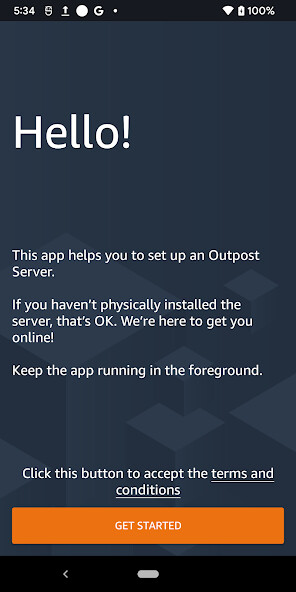
Run this app named AWS Outposts Server Activator using MyAndroid.
You can do it using our Android online emulator.
The AWS Outposts Server Activator app is compatible with Android devices with USB-C or micro-USB connectors with USB On The Go (OTG) support.
OTG is required in order for the phone to operate as the USB host.
Before using the app, complete the following steps:
Step 1: Grant permission (https: //docs.aws.amazon.com/outposts/latest/server-userguide/install-server.html#install-grant)
Step 2: Inspect (https: //docs.aws.amazon.com/outposts/latest/server-userguide/install-server.html#install-inspect)
Step 3: Rack mount (https: //docs.aws.amazon.com/outposts/latest/server-userguide/install-server.html#install-mount)
Step 4: Power up (https: //docs.aws.amazon.com/outposts/latest/server-userguide/install-server.html#install-power)
Step 5: Connect network (https: //docs.aws.amazon.com/outposts/latest/server-userguide/install-server.html#install-network)
Use the app to assist you in authorizing the server.
For more information, see Step 6: Authorize server (https: //docs.aws.amazon.com/outposts/latest/server-userguide/install-server.html#install-authorize) in the AWS Outposts User Guide for servers.
OTG is required in order for the phone to operate as the USB host.
Before using the app, complete the following steps:
Step 1: Grant permission (https: //docs.aws.amazon.com/outposts/latest/server-userguide/install-server.html#install-grant)
Step 2: Inspect (https: //docs.aws.amazon.com/outposts/latest/server-userguide/install-server.html#install-inspect)
Step 3: Rack mount (https: //docs.aws.amazon.com/outposts/latest/server-userguide/install-server.html#install-mount)
Step 4: Power up (https: //docs.aws.amazon.com/outposts/latest/server-userguide/install-server.html#install-power)
Step 5: Connect network (https: //docs.aws.amazon.com/outposts/latest/server-userguide/install-server.html#install-network)
Use the app to assist you in authorizing the server.
For more information, see Step 6: Authorize server (https: //docs.aws.amazon.com/outposts/latest/server-userguide/install-server.html#install-authorize) in the AWS Outposts User Guide for servers.
MyAndroid is not a downloader online for AWS Outposts Server Activator. It only allows to test online AWS Outposts Server Activator with apkid com.amazonaws.server.companion. MyAndroid provides the official Google Play Store to run AWS Outposts Server Activator online.
©2024. MyAndroid. All Rights Reserved.
By OffiDocs Group OU – Registry code: 1609791 -VAT number: EE102345621.