We provide Always visible scroll button online (apkid: com.alwaysscroll) in order to run this application in our online Android emulator.
Description:
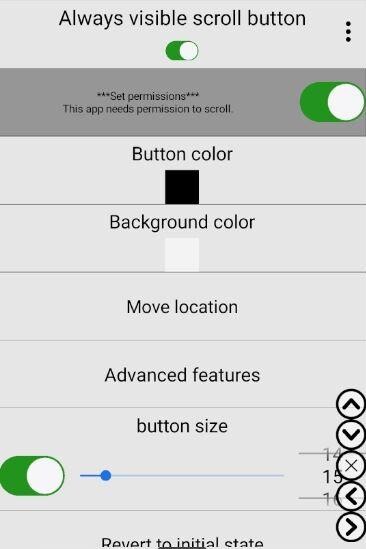
Run this app named Always visible scroll button using MyAndroid.
You can do it using our Android online emulator.
You can auto-scroll by pressing and holding the button or clicking once.
You can specify the scroll position by pressing and holding the X button.
Fast scroll when double clicked.
manual:
1) Click the Permissions button on the second line to enable the accessibility permission and then enable the display permission as well.
2) You can scroll the screen by clicking the buttons on the screen.
3) Click the Advanced Features button on the 6th line.
Click the "Button Type" button in the first line, then click one button in the third line.
Press and hold the button and quickly move up or down, then release to scroll.
Release the button after a few seconds to scroll to the top or bottom of the screen.
You can move the button by holding down the button and moving it.
4) Press and hold the button, the scroll position indicator will appear.
5) You can also adjust the button color or adjust the scroll range.
1.Data accessed or collected through the AccessibilityService API
- Collect screen touch data.
It is used when using screen click.
2.
How we use or share your data
- Screen touch information is used when using a screen click.
3.
How users express their consent clearly
- Click the Agree button to request accessibility permission.
4.
Why your app needs the AccessibilityService API and potential use cases
- Access permission is required to use the screen click.
You can specify the scroll position by pressing and holding the X button.
Fast scroll when double clicked.
manual:
1) Click the Permissions button on the second line to enable the accessibility permission and then enable the display permission as well.
2) You can scroll the screen by clicking the buttons on the screen.
3) Click the Advanced Features button on the 6th line.
Click the "Button Type" button in the first line, then click one button in the third line.
Press and hold the button and quickly move up or down, then release to scroll.
Release the button after a few seconds to scroll to the top or bottom of the screen.
You can move the button by holding down the button and moving it.
4) Press and hold the button, the scroll position indicator will appear.
5) You can also adjust the button color or adjust the scroll range.
1.Data accessed or collected through the AccessibilityService API
- Collect screen touch data.
It is used when using screen click.
2.
How we use or share your data
- Screen touch information is used when using a screen click.
3.
How users express their consent clearly
- Click the Agree button to request accessibility permission.
4.
Why your app needs the AccessibilityService API and potential use cases
- Access permission is required to use the screen click.
MyAndroid is not a downloader online for Always visible scroll button. It only allows to test online Always visible scroll button with apkid com.alwaysscroll. MyAndroid provides the official Google Play Store to run Always visible scroll button online.
©2024. MyAndroid. All Rights Reserved.
By OffiDocs Group OU – Registry code: 1609791 -VAT number: EE102345621.