We provide Lowes Foods Scan Pay Go online (apkid: com.alexlee.amplify.ams) in order to run this application in our online Android emulator.
Description:
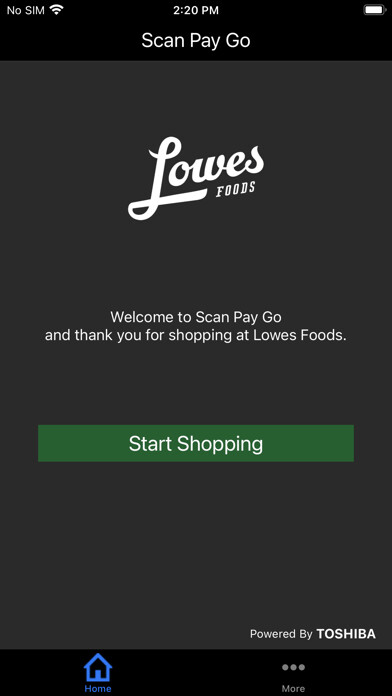
Run this app named Lowes Foods Scan Pay Go using MyAndroid.
You can do it using our Android online emulator.
Use your mobile phone to scan as you shop with Scan Pay Go from Lowes Foods.
Download the app to get started.
1.Connect to the Lowes Foods Guest WiFi in store.
2.Scan your Fresh Rewards card.
3.Scan items and bag as you shop.
4.If you have weighted items, such as produce, use the Scale Station located in the produce department or go to the checkout lane and weigh your items on the scale.
5.Go to any register, scan the barcode at the Pay Station to transfer your order to the register, and check out.
Download the app to get started.
1.Connect to the Lowes Foods Guest WiFi in store.
2.Scan your Fresh Rewards card.
3.Scan items and bag as you shop.
4.If you have weighted items, such as produce, use the Scale Station located in the produce department or go to the checkout lane and weigh your items on the scale.
5.Go to any register, scan the barcode at the Pay Station to transfer your order to the register, and check out.
MyAndroid is not a downloader online for Lowes Foods Scan Pay Go. It only allows to test online Lowes Foods Scan Pay Go with apkid com.alexlee.amplify.ams. MyAndroid provides the official Google Play Store to run Lowes Foods Scan Pay Go online.
©2024. MyAndroid. All Rights Reserved.
By OffiDocs Group OU – Registry code: 1609791 -VAT number: EE102345621.