We provide Image to SVG (Animation/Still) online (apkid: com.aktuna.utils.giftosvg) in order to run this application in our online Android emulator.
Description:
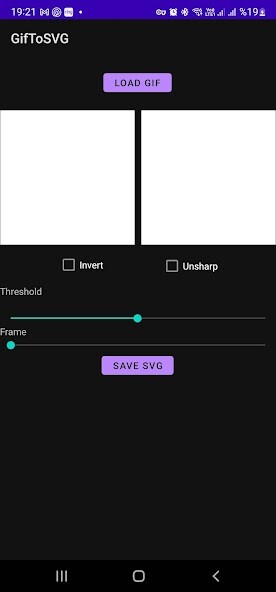
Run this app named Image to SVG (Animation/Still) using MyAndroid.
You can do it using our Android online emulator.
This is a utility for converting GIF animations or GIF/PNG/JPG still images to SVG files.
If the input is a GIF animation, the app will produce multiple SVG files as frames of the animation.
They could be used to produce vector animations.
App will write the output to a folder under DCIM/SVG on your phone storage.
The output is useful to be used in laser applications, laser animations.
It is tested with Laser Cube (LaserOS)
New Features:
1.Multi color animation import
2.Internal Animation Creator
3.Font Support
4.New method to try for mono (B&W) tracing
5.Optimization for new Android version
Tips on creating great SVG animations to use with LaserOS:
1.
Select simple animations , simple frames with few elements
2.
According to the background color (invert) option will add or remove frame outline.
Prefer outline removed images when possible.
3.
If there is a black outline on the figure, the colors will not appear because the app will take the color from outline.
4.
Try mono/mono2 and color options, Invert and Unsharp features to find best results for that specific animation.
5.
You can adjust speed of the animation when creating a custom one, setting from delay button.
6.
Adjust fps when importing to LaserOS.
Each specific animation requires fine tuning.
7.
Adjust quality on LaserOS if there are many elements on image.
Pease watch the Video for full usage instructions:
https: //www.youtube.com/watch?v=BxfLIbqxDFo
https: //www.youtube.com/watch?v=79PovFixCTQ
If the input is a GIF animation, the app will produce multiple SVG files as frames of the animation.
They could be used to produce vector animations.
App will write the output to a folder under DCIM/SVG on your phone storage.
The output is useful to be used in laser applications, laser animations.
It is tested with Laser Cube (LaserOS)
New Features:
1.Multi color animation import
2.Internal Animation Creator
3.Font Support
4.New method to try for mono (B&W) tracing
5.Optimization for new Android version
Tips on creating great SVG animations to use with LaserOS:
1.
Select simple animations , simple frames with few elements
2.
According to the background color (invert) option will add or remove frame outline.
Prefer outline removed images when possible.
3.
If there is a black outline on the figure, the colors will not appear because the app will take the color from outline.
4.
Try mono/mono2 and color options, Invert and Unsharp features to find best results for that specific animation.
5.
You can adjust speed of the animation when creating a custom one, setting from delay button.
6.
Adjust fps when importing to LaserOS.
Each specific animation requires fine tuning.
7.
Adjust quality on LaserOS if there are many elements on image.
Pease watch the Video for full usage instructions:
https: //www.youtube.com/watch?v=BxfLIbqxDFo
https: //www.youtube.com/watch?v=79PovFixCTQ
MyAndroid is not a downloader online for Image to SVG (Animation/Still). It only allows to test online Image to SVG (Animation/Still) with apkid com.aktuna.utils.giftosvg. MyAndroid provides the official Google Play Store to run Image to SVG (Animation/Still) online.
©2024. MyAndroid. All Rights Reserved.
By OffiDocs Group OU – Registry code: 1609791 -VAT number: EE102345621.