We provide Book Reader 2- PDF to Audio online (apkid: com.akstudios.bookreaderapp) in order to run this application in our online Android emulator.
Description:
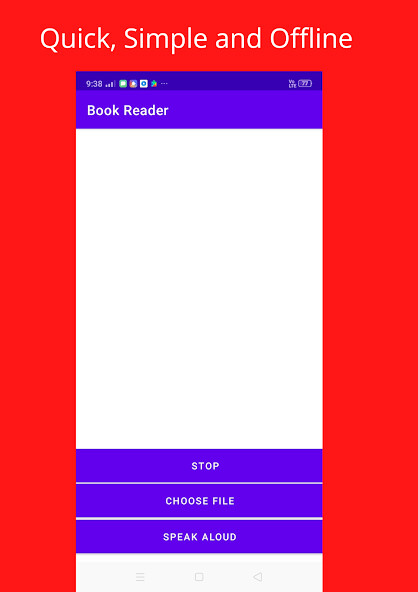
Run this app named Book Reader 2- PDF to Audio using MyAndroid.
You can do it using our Android online emulator.
Book Reader allows you to convert any computer typed PDF documents to Audio for free.
All you need is the pdf of the book.
Book reader lets you convert unlimited number of books into audio in real-time and listen to them.
In order to save the processing time and for better experience, the app only converts 30 pages.
But after you finish listening to it, you can again give the next page number and continue listening.
Features:
Quick processing of pdf documents
Simple User Interface
Easy to use
You can also use other apps while Book Reader is reading( Background Running)
Works Offline
Designed specifically for audiobook lovers
Instructions to use: -
1.
Click on 'Choose File' button and choose your desired '.pdf'.
2.
Enter the page number to begin.
3.
Then click on the 'Speak Aloud' button
4.
Wait for a few seconds.
The time taken for processing depends upon the size of the pdf.
5.
Finally, it will start reading the document you have provided.
Click on the stop button if you want to exit.
Book Reader supports background running.
So you can use other apps and perform other tasks while listening to it.
All you need is the pdf of the book.
Book reader lets you convert unlimited number of books into audio in real-time and listen to them.
In order to save the processing time and for better experience, the app only converts 30 pages.
But after you finish listening to it, you can again give the next page number and continue listening.
Features:
Quick processing of pdf documents
Simple User Interface
Easy to use
You can also use other apps while Book Reader is reading( Background Running)
Works Offline
Designed specifically for audiobook lovers
Instructions to use: -
1.
Click on 'Choose File' button and choose your desired '.pdf'.
2.
Enter the page number to begin.
3.
Then click on the 'Speak Aloud' button
4.
Wait for a few seconds.
The time taken for processing depends upon the size of the pdf.
5.
Finally, it will start reading the document you have provided.
Click on the stop button if you want to exit.
Book Reader supports background running.
So you can use other apps and perform other tasks while listening to it.
MyAndroid is not a downloader online for Book Reader 2- PDF to Audio. It only allows to test online Book Reader 2- PDF to Audio with apkid com.akstudios.bookreaderapp. MyAndroid provides the official Google Play Store to run Book Reader 2- PDF to Audio online.
©2024. MyAndroid. All Rights Reserved.
By OffiDocs Group OU – Registry code: 1609791 -VAT number: EE102345621.