We provide GSP memo online (apkid: com.akademiapamieci.lztest1) in order to run this application in our online Android emulator.
Description:
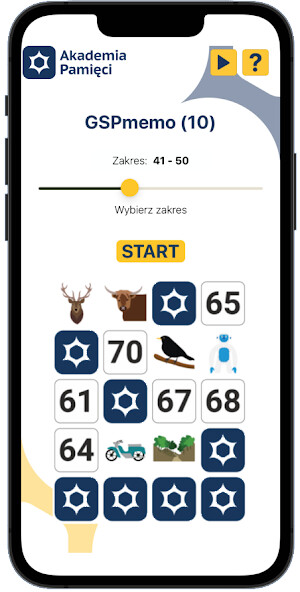
Run this app named GSP memo using MyAndroid.
You can do it using our Android online emulator.
Classic "memo" game based on numbers and the corresponding images of the Main Memory System (GSP).
The training improves the known GSP tabs and develops spatial memory.
You train with sets of 10 pictures and 10 corresponding numbers.
The application is used to learn the GSP system.
Numbers or images from one of the 11 tens that make up the entire GSP system are presented.
The order of showing (and therefore guessing) is random.
Time is counted to guess the data 10 to motivate further learning.
At the beginning, the user selects one of the 11 tens (1-10, 11-20,, 91-100, 00-09).
It also sets the guessing mode: from pictures to numbers / from numbers to pictures.
When started, the timer starts and the first image / number is shown.
If the user knows the image / number counterpart, he / she moves on.
A randomly selected consecutive image / number is then displayed.
If he does not know the answer, he can check what is the correct counterpart (CHECK button).
After all the images in the range have been displayed, the timer stops and you can evaluate your results.
After such a round, you can start the same round again (the order of the numbers / pictures shown will be different), or go to guessing the other way (from numbers to pictures).
You can also change the range and work with new number-image pairs.
For beginners, the LEARNING button will be useful.
The entire GSP mapping will then be displayed.
By scrolling from top to bottom you can see (remember) how particular numbers map to images and vice versa.
The training improves the known GSP tabs and develops spatial memory.
You train with sets of 10 pictures and 10 corresponding numbers.
The application is used to learn the GSP system.
Numbers or images from one of the 11 tens that make up the entire GSP system are presented.
The order of showing (and therefore guessing) is random.
Time is counted to guess the data 10 to motivate further learning.
At the beginning, the user selects one of the 11 tens (1-10, 11-20,, 91-100, 00-09).
It also sets the guessing mode: from pictures to numbers / from numbers to pictures.
When started, the timer starts and the first image / number is shown.
If the user knows the image / number counterpart, he / she moves on.
A randomly selected consecutive image / number is then displayed.
If he does not know the answer, he can check what is the correct counterpart (CHECK button).
After all the images in the range have been displayed, the timer stops and you can evaluate your results.
After such a round, you can start the same round again (the order of the numbers / pictures shown will be different), or go to guessing the other way (from numbers to pictures).
You can also change the range and work with new number-image pairs.
For beginners, the LEARNING button will be useful.
The entire GSP mapping will then be displayed.
By scrolling from top to bottom you can see (remember) how particular numbers map to images and vice versa.
MyAndroid is not a downloader online for GSP memo. It only allows to test online GSP memo with apkid com.akademiapamieci.lztest1. MyAndroid provides the official Google Play Store to run GSP memo online.
©2024. MyAndroid. All Rights Reserved.
By OffiDocs Group OU – Registry code: 1609791 -VAT number: EE102345621.