We provide QR code scanner for android online (apkid: com.ajfm.qrcode.scanner) in order to run this application in our online Android emulator.
Description:
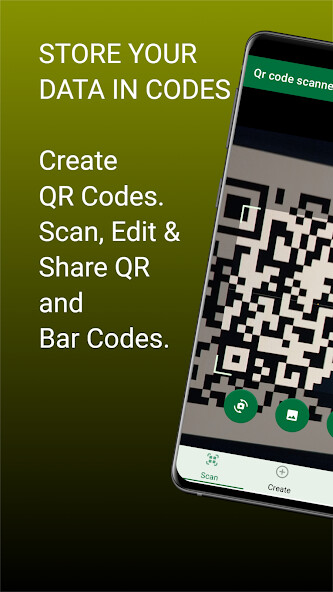
Run this app named QR code scanner for android using MyAndroid.
You can do it using our Android online emulator.
On an Android device, how do you scan a QR code?
QR code scanner for android is a free and secure app for Android mobile.
Scanner for QR and Barcodes reader:
Read the data contained in a printed code by phone camera.
QR code scanner app
Have you ever come upon a square made up of smaller codes black and white squares and wondered what it was? icon of QR code was a fantastic concept, but they were not well welcomed.
Scanning one of these codes at a bus stop to find out when the next bus is coming is always easier than typing in the official website's link.
You should know what those squares are, how to utilize them, and which program you may use to read them for this purpose.
All of these questions may be answered with the help of the Free QR Code Scanner for Android.
QR codes may now be seen on anything from candy wrappers to billboards.
Scanning these modern-day barcodes with your smartphone allows you to visit a web page, download an app, send a text message, and much more instantly.
Many restaurants and bars have begun to replace menus with QR codes, and some retailers now enable you to pay with a QR code rather than touching anything.
Here's how to use your Android phone to read QR codes and what to do if you can't.
how to use a QR code scanner
QR code scanners are an all-in-one scanning program that can scan to read all forms of QR and Barcodes by the camera, including text, URLs, products, contacts, emails, and other formats.
Make your smartphone a capable QR Code Reader, Barcode Scanner.
Simply aim the app towards the QR or barcode you wish to scan, just tap the screen and it will identify and scan it automatically.
You may also make your barcodes.
the Features of the QR scanner application:
Free using QR Code Scanner app is a basic but effective QR code reader for Android that allows us to capture and produce QR codes in low-light situations.
QR code scanning that is both quick and accurate.
Copy the scanned findings to your clipboard or share them with your friends.
This tool provides us with all of the information we require and is entirely free.
There are only a few permissions needed for the app.
Support for scan QR codes (barcodes) is complete.
Automatically read the information included in a printed code on items.
The scanner window appears as soon as you tap to open the app.
Wait for the camera to focus before scanning the code by placing the code in the middle of the screen.
The code is copied and pasted into a new browser window.
Other barcode types will be read.
When scanning food barcodes, this will be especially useful for monitoring the components or calories that will be ingested.
If you encounter any problems with the application, do not hesitate to send us an email to technical support.
If you like the QR code scanner for the android application, do not hesitate to rate it and share it with friends.
QR code scanner for android is a free and secure app for Android mobile.
Scanner for QR and Barcodes reader:
Read the data contained in a printed code by phone camera.
QR code scanner app
Have you ever come upon a square made up of smaller codes black and white squares and wondered what it was? icon of QR code was a fantastic concept, but they were not well welcomed.
Scanning one of these codes at a bus stop to find out when the next bus is coming is always easier than typing in the official website's link.
You should know what those squares are, how to utilize them, and which program you may use to read them for this purpose.
All of these questions may be answered with the help of the Free QR Code Scanner for Android.
QR codes may now be seen on anything from candy wrappers to billboards.
Scanning these modern-day barcodes with your smartphone allows you to visit a web page, download an app, send a text message, and much more instantly.
Many restaurants and bars have begun to replace menus with QR codes, and some retailers now enable you to pay with a QR code rather than touching anything.
Here's how to use your Android phone to read QR codes and what to do if you can't.
how to use a QR code scanner
QR code scanners are an all-in-one scanning program that can scan to read all forms of QR and Barcodes by the camera, including text, URLs, products, contacts, emails, and other formats.
Make your smartphone a capable QR Code Reader, Barcode Scanner.
Simply aim the app towards the QR or barcode you wish to scan, just tap the screen and it will identify and scan it automatically.
You may also make your barcodes.
the Features of the QR scanner application:
Free using QR Code Scanner app is a basic but effective QR code reader for Android that allows us to capture and produce QR codes in low-light situations.
QR code scanning that is both quick and accurate.
Copy the scanned findings to your clipboard or share them with your friends.
This tool provides us with all of the information we require and is entirely free.
There are only a few permissions needed for the app.
Support for scan QR codes (barcodes) is complete.
Automatically read the information included in a printed code on items.
The scanner window appears as soon as you tap to open the app.
Wait for the camera to focus before scanning the code by placing the code in the middle of the screen.
The code is copied and pasted into a new browser window.
Other barcode types will be read.
When scanning food barcodes, this will be especially useful for monitoring the components or calories that will be ingested.
If you encounter any problems with the application, do not hesitate to send us an email to technical support.
If you like the QR code scanner for the android application, do not hesitate to rate it and share it with friends.
MyAndroid is not a downloader online for QR code scanner for android. It only allows to test online QR code scanner for android with apkid com.ajfm.qrcode.scanner. MyAndroid provides the official Google Play Store to run QR code scanner for android online.
©2024. MyAndroid. All Rights Reserved.
By OffiDocs Group OU – Registry code: 1609791 -VAT number: EE102345621.