We provide SecureKey : Generate password online (apkid: com.a7afidi.securekey) in order to run this application in our online Android emulator.
Description:
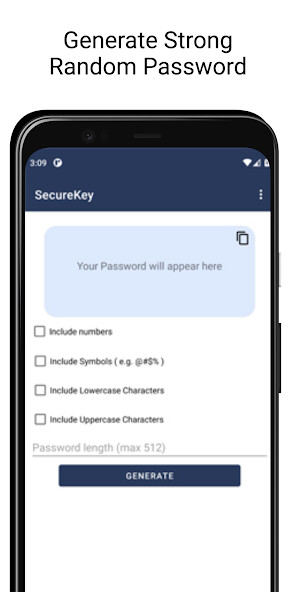
Run this app named SecureKey : Generate password using MyAndroid.
You can do it using our Android online emulator.
Securekey, the ultimate password generator app for Android that allows you to create strong and secure passwords with ease.
With Securekey, you have the option to generate passwords based on your input.
You can also use barcode scanning technology to generate passwords based on any barcode you scan.
The app generates random passwords with a variety of options to choose from, including uppercase and lowercase letters, numbers, and symbols.
You can even create your own set of custom symbols, ensuring that your passwords are unique and difficult to guess.
Securekey uses a cryptographically secure pseudo-random number generator, ensuring that your passwords are strong and secure.
The app does not require any internet or storage permission, so your passwords are never stored anywhere.
With Securekey, you can generate passwords with up to 999 characters and generate up to 99 passwords simultaneously.
The app shows the strength of your password and the bits of entropy to help you create strong and secure passwords.
Securekey also includes an automatic clipboard clear feature, ensuring that your passwords are never saved or shared accidentally.
The app is available in both light and dark themes and does not require any permission.
Overall, Securekey is a must-have app for anyone who needs to generate strong and secure passwords.
Download it today from the Google Play Store and start protecting your online accounts!
With Securekey, you have the option to generate passwords based on your input.
You can also use barcode scanning technology to generate passwords based on any barcode you scan.
The app generates random passwords with a variety of options to choose from, including uppercase and lowercase letters, numbers, and symbols.
You can even create your own set of custom symbols, ensuring that your passwords are unique and difficult to guess.
Securekey uses a cryptographically secure pseudo-random number generator, ensuring that your passwords are strong and secure.
The app does not require any internet or storage permission, so your passwords are never stored anywhere.
With Securekey, you can generate passwords with up to 999 characters and generate up to 99 passwords simultaneously.
The app shows the strength of your password and the bits of entropy to help you create strong and secure passwords.
Securekey also includes an automatic clipboard clear feature, ensuring that your passwords are never saved or shared accidentally.
The app is available in both light and dark themes and does not require any permission.
Overall, Securekey is a must-have app for anyone who needs to generate strong and secure passwords.
Download it today from the Google Play Store and start protecting your online accounts!
MyAndroid is not a downloader online for SecureKey : Generate password. It only allows to test online SecureKey : Generate password with apkid com.a7afidi.securekey. MyAndroid provides the official Google Play Store to run SecureKey : Generate password online.
©2024. MyAndroid. All Rights Reserved.
By OffiDocs Group OU – Registry code: 1609791 -VAT number: EE102345621.