We provide Photo Editor Collage maker online (apkid: collagemaker.photocollagemaker.layout.photoeditor.photocollage.avs) in order to run this application in our online Android emulator.
Description:
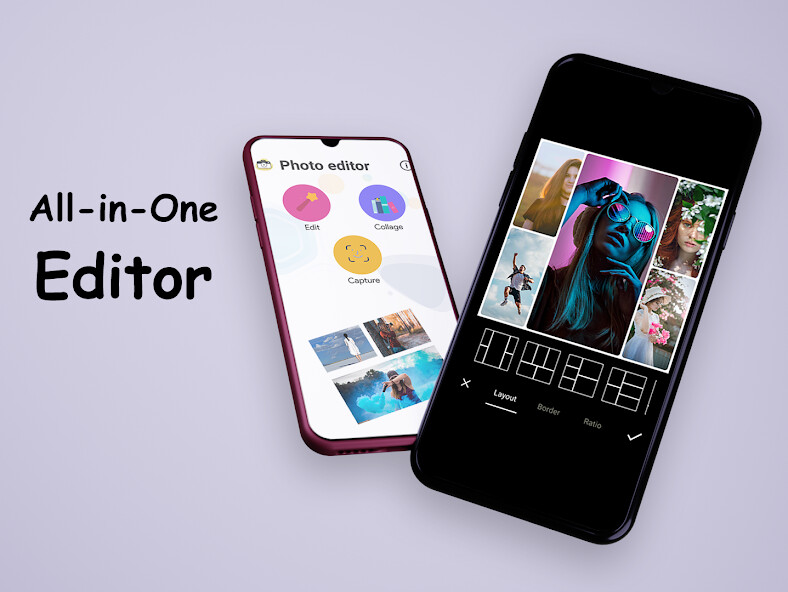
Run this app named Photo Editor Collage maker using MyAndroid.
You can do it using our Android online emulator.
The ultimate A: Collage Maker & Editor, your all-in-one solution for creating stunning collages and photo edits! With a wide range of features and tools, you can now bring your photos to life and showcase your creativity like never before.
Adjust your photos like a pro with our advanced editing tools, including brightness, contrast, saturation, and sharpness adjustments.
Our easy-to-use interface allows you to make precise edits to your photos and achieve the perfect look every time.
Choose from a variety of backgrounds to add depth and dimension to your collages.
With our wide range of filters, you can add a touch of style to your photos and make them pop.
Select the perfect ratio for your collage and choose from a range of layouts to make your photos stand out.
Borders can be a great way to add a professional and polished touch to your collages.
Our Collage Maker & Editor offers a range of border options to choose from, including both corner and inner corner options, so you can find the perfect style to suit your needs.
Corner borders are perfect for adding a classic touch to your collages.
You can choose from a variety of styles, including rounded corners or sharp edges, to achieve the desired effect.
You can also adjust the thickness and color of the border to suit your preferences.
Layout is equally important when it comes to creating collages.
Our Collage Maker & Editor offers a variety of layout options, from classic grids to more creative and dynamic designs
Ratio refers to the aspect ratio of your collage, which is the width to height ratio of the final image.
Our Collage Maker & Editor offers a range of ratios to choose from, including 1: 2, 4: 3, 3: 4, 16: 9, and more.
Whether you're creating a square Social media post or a landscape shot for your desktop background, we have the perfect ratio for your needs.
Adjust your photos like a pro with our advanced editing tools, including brightness, contrast, saturation, and sharpness adjustments.
Our easy-to-use interface allows you to make precise edits to your photos and achieve the perfect look every time.
Choose from a variety of backgrounds to add depth and dimension to your collages.
With our wide range of filters, you can add a touch of style to your photos and make them pop.
Select the perfect ratio for your collage and choose from a range of layouts to make your photos stand out.
Borders can be a great way to add a professional and polished touch to your collages.
Our Collage Maker & Editor offers a range of border options to choose from, including both corner and inner corner options, so you can find the perfect style to suit your needs.
Corner borders are perfect for adding a classic touch to your collages.
You can choose from a variety of styles, including rounded corners or sharp edges, to achieve the desired effect.
You can also adjust the thickness and color of the border to suit your preferences.
Layout is equally important when it comes to creating collages.
Our Collage Maker & Editor offers a variety of layout options, from classic grids to more creative and dynamic designs
Ratio refers to the aspect ratio of your collage, which is the width to height ratio of the final image.
Our Collage Maker & Editor offers a range of ratios to choose from, including 1: 2, 4: 3, 3: 4, 16: 9, and more.
Whether you're creating a square Social media post or a landscape shot for your desktop background, we have the perfect ratio for your needs.
MyAndroid is not a downloader online for Photo Editor Collage maker. It only allows to test online Photo Editor Collage maker with apkid collagemaker.photocollagemaker.layout.photoeditor.photocollage.avs. MyAndroid provides the official Google Play Store to run Photo Editor Collage maker online.
©2024. MyAndroid. All Rights Reserved.
By OffiDocs Group OU – Registry code: 1609791 -VAT number: EE102345621.