We provide PhotoMaster - Photo Editor online (apkid: collagemaker.layout.photoeditor.photocollage) in order to run this application in our online Android emulator.
Description:
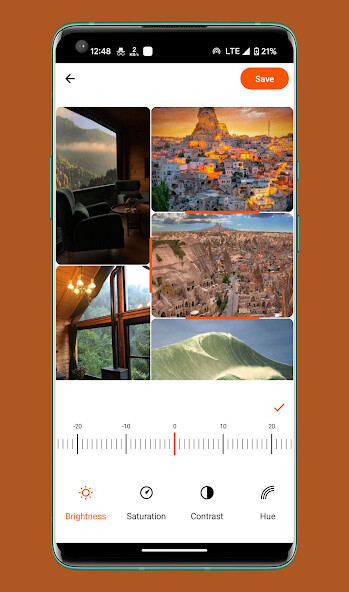
Run this app named PhotoMaster - Photo Editor using MyAndroid.
You can do it using our Android online emulator.
PhotoMaster is a master photo editor app that comes with many powerful photo editing features to enhance your photos naturally and make them stand out on any social media platform.
With the help of this image editor app you can improve your photography skills for free and create beautiful pictures for any occasion.
Add photo filters like vintage, collage maker, change background in your photos, Custom Cutting, stickers, edit, crop, resize, doodle, add text and more with this photo editor app.
Key Highlights of PhotoMaster: Photo Editor App
Filters and overlays
Cutout cut your portrait and paste it on other background
Photo Retouching
HDR (High Dynamic Range)
Photo stickers
Background removal
Graphic design tools
Text and typography
Best for Social media editing
Try this best photo editor app in small size for all your professional photo editing skills for free and get the best quality results.
With so many premium photo editing effects you can edit pictures of your family, kids, vacations, food, pets, nature and enjoy the best picture quality.
1.
Edit & Adjust Photos in a click
Easily crop, rotate, flip , or make colour correction to your photos by changing the brightness, saturation, contrast and hue of images with this Photomaster photo editor app.
2.
Apply The Best Filter Effects
Choose from more than 80 filter presets of artistic filter effects to make your photos more beautiful in a single click.
3.
Resize Images in Any Ratio Aspect
Cant set the profile picture in social media? Now change the ratio aspect of your image to fit any social media size easily.
Get ratio aspects in ratio 6: 4, 4: 6, 5: 7, 10: 8 and more with this photomaster photo editor.
4.
Add or Remove Backgrounds
Get picture-in-picture mode with the background feature of the Photomaster app, add other images to your photos as background to enhance them.
5.
Cut out portrait pictures
Want to change the background in your portrait photo? Now do it simply with a cutout feature, cut the object from the photo and paste it on a different background.
6.
Add Creative Masks
Frame your photos in attractive shapes with the Mask feature of this photo editor app, with the preset masks you can put your image in any frame.
7.
Mosaic Effects
Blur the unnecessary details from your image with the easy swipe of your fingers on the screen, You can use this feature to enhance the portrait images or selfies to make yourself the center of attraction.
Photomaster Photo Editor app continues to add more advanced features to give you the best ever photo editing experience like no other app.
Its small size makes it the best choice in photo editor apps as it takes very less space on your device.
Upscale your photo editing with the Photomaster app and share your valuable feedback with us at [email protected].
With the help of this image editor app you can improve your photography skills for free and create beautiful pictures for any occasion.
Add photo filters like vintage, collage maker, change background in your photos, Custom Cutting, stickers, edit, crop, resize, doodle, add text and more with this photo editor app.
Key Highlights of PhotoMaster: Photo Editor App
Filters and overlays
Cutout cut your portrait and paste it on other background
Photo Retouching
HDR (High Dynamic Range)
Photo stickers
Background removal
Graphic design tools
Text and typography
Best for Social media editing
Try this best photo editor app in small size for all your professional photo editing skills for free and get the best quality results.
With so many premium photo editing effects you can edit pictures of your family, kids, vacations, food, pets, nature and enjoy the best picture quality.
1.
Edit & Adjust Photos in a click
Easily crop, rotate, flip , or make colour correction to your photos by changing the brightness, saturation, contrast and hue of images with this Photomaster photo editor app.
2.
Apply The Best Filter Effects
Choose from more than 80 filter presets of artistic filter effects to make your photos more beautiful in a single click.
3.
Resize Images in Any Ratio Aspect
Cant set the profile picture in social media? Now change the ratio aspect of your image to fit any social media size easily.
Get ratio aspects in ratio 6: 4, 4: 6, 5: 7, 10: 8 and more with this photomaster photo editor.
4.
Add or Remove Backgrounds
Get picture-in-picture mode with the background feature of the Photomaster app, add other images to your photos as background to enhance them.
5.
Cut out portrait pictures
Want to change the background in your portrait photo? Now do it simply with a cutout feature, cut the object from the photo and paste it on a different background.
6.
Add Creative Masks
Frame your photos in attractive shapes with the Mask feature of this photo editor app, with the preset masks you can put your image in any frame.
7.
Mosaic Effects
Blur the unnecessary details from your image with the easy swipe of your fingers on the screen, You can use this feature to enhance the portrait images or selfies to make yourself the center of attraction.
Photomaster Photo Editor app continues to add more advanced features to give you the best ever photo editing experience like no other app.
Its small size makes it the best choice in photo editor apps as it takes very less space on your device.
Upscale your photo editing with the Photomaster app and share your valuable feedback with us at [email protected].
MyAndroid is not a downloader online for PhotoMaster - Photo Editor. It only allows to test online PhotoMaster - Photo Editor with apkid collagemaker.layout.photoeditor.photocollage. MyAndroid provides the official Google Play Store to run PhotoMaster - Photo Editor online.
©2024. MyAndroid. All Rights Reserved.
By OffiDocs Group OU – Registry code: 1609791 -VAT number: EE102345621.