We provide Easy Data Recovery online (apkid: code.solutions.datarecovery) in order to run this application in our online Android emulator.
Description:
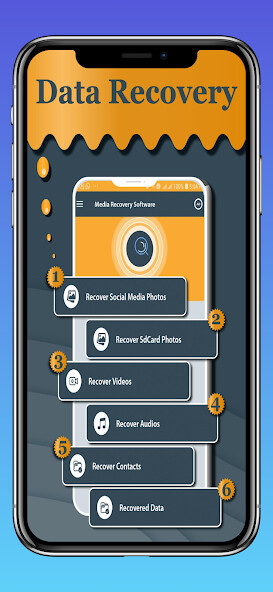
Run this app named Easy Data Recovery using MyAndroid.
You can do it using our Android online emulator.
Data Recovery and deleted photo recovery, Deep Digger app helps to recover deleted photos, videos and files.
You can easily restore deleted photos, videos, important documents and audio files.
Sometimes while cleaning unwanted media we get our important files deleted.
We may delete photos and videos with valuable memories.
File recovery and recently deleted photo recovery tool has come to the rescue.
There is no need to root your smart device to recover deleted videos and other media files.
The powerful File Recovery tool can help you recover your lost or deleted photos or media files!
File Recovery App is a Super File Recovery tool that easily scans and recovers deleted files(deleted photos and deleted media) and the File recovery app can restore deleted files without root.
To restore deleted files, select the deleted photos or deleted media file you want to recover and tap on the 'recover' button.
With just one single click, All the deleted files you selected will be restored to a local folder.
File Recovery App can help you recover deleted files(deleted photos and deleted media files) from your phone storage.
How to Recover Android Data with Easy data recovery?
This easiest Android data recovery app enables you to recover deleted files on Android without a computer in only 3 steps.
Install: Install the app and select a feature from the main interface of the App.
Scan: This app will scan all data on your device within minutes.
Recover: Preview and select your wanted data to restore them to your device.
The Key Features of Tenorshare Easy data recovery
Any file: Retrieve any file you need including WhatsApp messages & attachments photos, videos and audio files in no time.
Any situation: No matter how you lost files, you can get lost Android files back as long as they are not overwritten by new data.
Anywhere: Be it internal memory or an SD card, Easy data recovery will scan all data of your device for deleted files.
Quick filter: After scanning, you can filter files by size, file types and date and select only display deleted items.
Preview: Preview and play the scanned files before recovery to make sure you can get deleted files back.
Recovery: Restore lost Android data directly to your phone, easily and quickly.
No root: Easy data recovery will get full access to your phone without root, and recover lost data
Ease-of-use: Simple recovery process with customer-centric design.
Risk-free: Recover your data that neither disturbs the files nor breaches your privacy.
You can easily restore deleted photos, videos, important documents and audio files.
Sometimes while cleaning unwanted media we get our important files deleted.
We may delete photos and videos with valuable memories.
File recovery and recently deleted photo recovery tool has come to the rescue.
There is no need to root your smart device to recover deleted videos and other media files.
The powerful File Recovery tool can help you recover your lost or deleted photos or media files!
File Recovery App is a Super File Recovery tool that easily scans and recovers deleted files(deleted photos and deleted media) and the File recovery app can restore deleted files without root.
To restore deleted files, select the deleted photos or deleted media file you want to recover and tap on the 'recover' button.
With just one single click, All the deleted files you selected will be restored to a local folder.
File Recovery App can help you recover deleted files(deleted photos and deleted media files) from your phone storage.
How to Recover Android Data with Easy data recovery?
This easiest Android data recovery app enables you to recover deleted files on Android without a computer in only 3 steps.
Install: Install the app and select a feature from the main interface of the App.
Scan: This app will scan all data on your device within minutes.
Recover: Preview and select your wanted data to restore them to your device.
The Key Features of Tenorshare Easy data recovery
Any file: Retrieve any file you need including WhatsApp messages & attachments photos, videos and audio files in no time.
Any situation: No matter how you lost files, you can get lost Android files back as long as they are not overwritten by new data.
Anywhere: Be it internal memory or an SD card, Easy data recovery will scan all data of your device for deleted files.
Quick filter: After scanning, you can filter files by size, file types and date and select only display deleted items.
Preview: Preview and play the scanned files before recovery to make sure you can get deleted files back.
Recovery: Restore lost Android data directly to your phone, easily and quickly.
No root: Easy data recovery will get full access to your phone without root, and recover lost data
Ease-of-use: Simple recovery process with customer-centric design.
Risk-free: Recover your data that neither disturbs the files nor breaches your privacy.
MyAndroid is not a downloader online for Easy Data Recovery. It only allows to test online Easy Data Recovery with apkid code.solutions.datarecovery. MyAndroid provides the official Google Play Store to run Easy Data Recovery online.
©2024. MyAndroid. All Rights Reserved.
By OffiDocs Group OU – Registry code: 1609791 -VAT number: EE102345621.