We provide QRID - Riwayat Servis Digital online (apkid: co.qrid.android) in order to run this application in our online Android emulator.
Description:
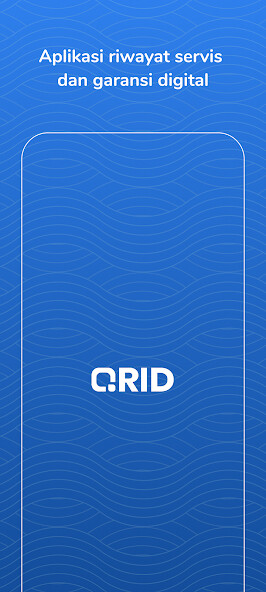
Run this app named QRID - Riwayat Servis Digital using MyAndroid.
You can do it using our Android online emulator.
QRID is an application to digitally store service and warranty records of all your assets.
Types of assets that can be stored:
- Transportation (cars, motorbikes, trucks, buses, etc.)
- Electronics (AC, TV, refrigerator, washing machine, etc.)
- Computer (PC, laptop, printer, CCTV, etc.)
- Water (water pump, heater, filter, purifier, etc.)
- Mechanical (elevator, escalator, factory machinery, etc.)
- Furniture (tables, chairs, cupboards, etc.)
Industries that are suitable for using QRID:
- Office (transportation, electronics, water, furniture)
- School (transportation, electronics, water, furniture)
- Hospitals (transportation, electronics, water, furniture, medical equipment)
- Hotel (transportation, electronics, water, mechanical, furniture)
- Building (electronic, water, mechanical, furniture)
- Factory (transportation, electronics, furniture, factory machinery)
- Personal (transportation, electronics, water)
Example of a QRID solution:
- Business (asset inventory, purchase data, warranty data, service data, usage data)
- Integrator (asset inventory, purchase data, warranty data, service data, usage data)
- Service center (service data, customer data, service reminder)
- Apartments (asset inventory, recording of water and electricity meters)
Asset information/data that can be stored:
- Purchase information
- Service center information
- Guarantee card
- Asset documents
- Service notes
- Service receipt
- Mechanical information
- Service reminder
- Usage information (coming soon)
Benefits of using QRID:
- Data of each asset in one QRID sticker
- All kinds of assets in one app
- Easy to manage multiple assets
- Data is not scattered in many service centers
- Searching old data made easy
- Online access anytime and anywhere
- Share access to the closest people
- Very easy to use
How to use QRID:
- Buy QRID stickers from Tokopedia/Shopee
- Download QRID app from Google Play/App Store
- Open and register QRID account
- Scan QRID sticker via QRID application ("Scan" button)
- Enter the required data to add assets
- Asset has been successfully added
- Add service notes as needed
- Visit the Tutorial menu in the QRID application for more detailed usage information
Come on, manage your asset data with QRID, easy access, no more lost data.
Download the QRID app now
Types of assets that can be stored:
- Transportation (cars, motorbikes, trucks, buses, etc.)
- Electronics (AC, TV, refrigerator, washing machine, etc.)
- Computer (PC, laptop, printer, CCTV, etc.)
- Water (water pump, heater, filter, purifier, etc.)
- Mechanical (elevator, escalator, factory machinery, etc.)
- Furniture (tables, chairs, cupboards, etc.)
Industries that are suitable for using QRID:
- Office (transportation, electronics, water, furniture)
- School (transportation, electronics, water, furniture)
- Hospitals (transportation, electronics, water, furniture, medical equipment)
- Hotel (transportation, electronics, water, mechanical, furniture)
- Building (electronic, water, mechanical, furniture)
- Factory (transportation, electronics, furniture, factory machinery)
- Personal (transportation, electronics, water)
Example of a QRID solution:
- Business (asset inventory, purchase data, warranty data, service data, usage data)
- Integrator (asset inventory, purchase data, warranty data, service data, usage data)
- Service center (service data, customer data, service reminder)
- Apartments (asset inventory, recording of water and electricity meters)
Asset information/data that can be stored:
- Purchase information
- Service center information
- Guarantee card
- Asset documents
- Service notes
- Service receipt
- Mechanical information
- Service reminder
- Usage information (coming soon)
Benefits of using QRID:
- Data of each asset in one QRID sticker
- All kinds of assets in one app
- Easy to manage multiple assets
- Data is not scattered in many service centers
- Searching old data made easy
- Online access anytime and anywhere
- Share access to the closest people
- Very easy to use
How to use QRID:
- Buy QRID stickers from Tokopedia/Shopee
- Download QRID app from Google Play/App Store
- Open and register QRID account
- Scan QRID sticker via QRID application ("Scan" button)
- Enter the required data to add assets
- Asset has been successfully added
- Add service notes as needed
- Visit the Tutorial menu in the QRID application for more detailed usage information
Come on, manage your asset data with QRID, easy access, no more lost data.
Download the QRID app now
MyAndroid is not a downloader online for QRID - Riwayat Servis Digital. It only allows to test online QRID - Riwayat Servis Digital with apkid co.qrid.android. MyAndroid provides the official Google Play Store to run QRID - Riwayat Servis Digital online.
©2024. MyAndroid. All Rights Reserved.
By OffiDocs Group OU – Registry code: 1609791 -VAT number: EE102345621.