We provide Polarr 24FPS online (apkid: co.polarr.video.editor) in order to run this application in our online Android emulator.
Description:
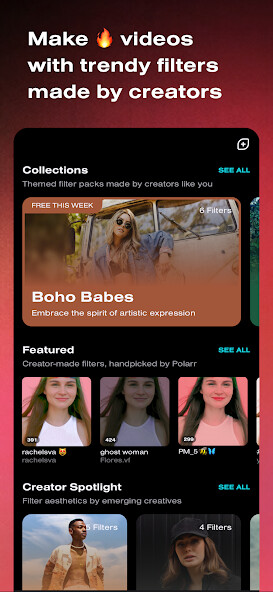
Run this app named Polarr 24FPS using MyAndroid.
You can do it using our Android online emulator.
Make your videos and TikToks stand out like never before! With endless Polarr filters made by millions of Polarr Creators around the world, Polarr 24FPS brings your videos to the next level with just a filter.
With unique color customizations and immersive overlays, its never been easier to create a Video aesthetic that youll love to share.
Find the filter for you in our weekly updated Discover Feed or create your own filter in Polarr and import it into Polarr 24FPS to stylize your content.
Main Features:
Search and discover trendy, new Polarr filters for your videos
Weekly updated Polarr filter collections and Creator Spotlights
Personalize Polarr filter with HSL, temperature, highlights, and more!
Import and use any Polarr QR code from Polarr.
Synchronize all your Polarr filters with a Polarr Account, for both Polarr 24FPS and Polarr.
With unique color customizations and immersive overlays, its never been easier to create a Video aesthetic that youll love to share.
Find the filter for you in our weekly updated Discover Feed or create your own filter in Polarr and import it into Polarr 24FPS to stylize your content.
Main Features:
Search and discover trendy, new Polarr filters for your videos
Weekly updated Polarr filter collections and Creator Spotlights
Personalize Polarr filter with HSL, temperature, highlights, and more!
Import and use any Polarr QR code from Polarr.
Synchronize all your Polarr filters with a Polarr Account, for both Polarr 24FPS and Polarr.
MyAndroid is not a downloader online for Polarr 24FPS. It only allows to test online Polarr 24FPS with apkid co.polarr.video.editor. MyAndroid provides the official Google Play Store to run Polarr 24FPS online.
©2024. MyAndroid. All Rights Reserved.
By OffiDocs Group OU – Registry code: 1609791 -VAT number: EE102345621.