We provide Text Scanner - Translate online (apkid: cn.sc.lw.scanner.ads) in order to run this application in our online Android emulator.
Description:
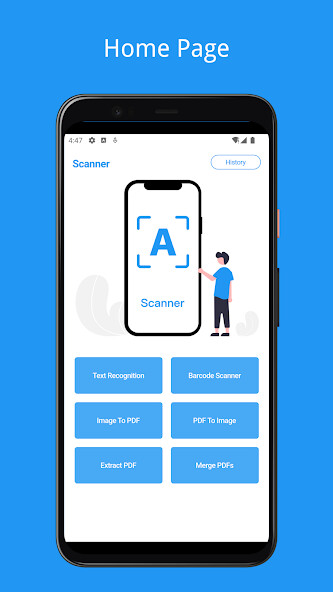
Run this app named Text Scanner - Translate using MyAndroid.
You can do it using our Android online emulator.
Smart Scanner APP can extract text in pictures and support translation in multiple languages, scan and identify barcodes and QR codes, convert pictures to PDF and PDF to pictures or long pictures, and merge and extract PDFs.
Support Chinese, Arabic, German, Greek, English, Esperanto, Spanish, Finnish, French, Hindi, Indonesian, Italian, Japanese, Korean, Malay, Dutch, Norwegian, Polish , Portuguese, Russian, Swedish, Thai, Turkish, Ukrainian, Vietnamese text recognition and translation.
Function description:
Recognize and extract text from images
Use the camera to take a photo or select a photo, resize, crop, or rotate the image as needed to extract the text in the image after editing, and support manual editing and proofreading.
Copy and share the recognized text
Supports copying and sharing of recognized text.
Recognize text and save as image
It supports converting the recognized text into pictures, and can adjust the line spacing, font size, font color, and picture background.
Translate recognized text
Supports translation of recognized text and supports multiple languages.
Convert pictures to PDF
Use the camera to take a photo or select a photo, resize, crop, or rotate the image as needed and convert it to a PDF file after editing.
Convert PDF to image or long image
Convert PDF to multiple images, or a long image, you can choose the image you want to save to the album, and for PDFs without background, you can also customize the background color of the image.
Merge multiple PDF files
Select multiple PDF files, then drag and drop to sort, and merge them into one PDF file in order.
Extract PDF files
Select a PDF file, then select the desired pages to form a new PDF file.
Support Chinese, Arabic, German, Greek, English, Esperanto, Spanish, Finnish, French, Hindi, Indonesian, Italian, Japanese, Korean, Malay, Dutch, Norwegian, Polish , Portuguese, Russian, Swedish, Thai, Turkish, Ukrainian, Vietnamese text recognition and translation.
Function description:
Recognize and extract text from images
Use the camera to take a photo or select a photo, resize, crop, or rotate the image as needed to extract the text in the image after editing, and support manual editing and proofreading.
Copy and share the recognized text
Supports copying and sharing of recognized text.
Recognize text and save as image
It supports converting the recognized text into pictures, and can adjust the line spacing, font size, font color, and picture background.
Translate recognized text
Supports translation of recognized text and supports multiple languages.
Convert pictures to PDF
Use the camera to take a photo or select a photo, resize, crop, or rotate the image as needed and convert it to a PDF file after editing.
Convert PDF to image or long image
Convert PDF to multiple images, or a long image, you can choose the image you want to save to the album, and for PDFs without background, you can also customize the background color of the image.
Merge multiple PDF files
Select multiple PDF files, then drag and drop to sort, and merge them into one PDF file in order.
Extract PDF files
Select a PDF file, then select the desired pages to form a new PDF file.
MyAndroid is not a downloader online for Text Scanner - Translate. It only allows to test online Text Scanner - Translate with apkid cn.sc.lw.scanner.ads. MyAndroid provides the official Google Play Store to run Text Scanner - Translate online.
©2024. MyAndroid. All Rights Reserved.
By OffiDocs Group OU – Registry code: 1609791 -VAT number: EE102345621.