We provide Home Button, Assistive Touch online (apkid: cleanerstudio.easytouch.virtualhomebutton) in order to run this application in our online Android emulator.
Description:
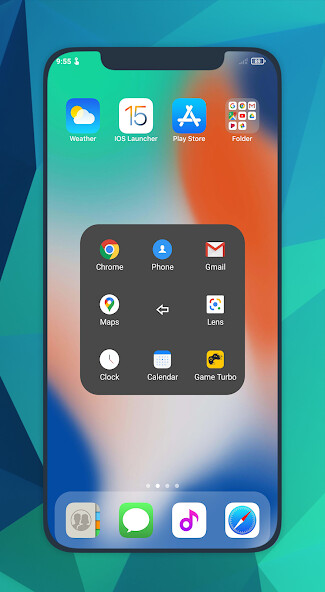
Run this app named Home Button, Assistive Touch using MyAndroid.
You can do it using our Android online emulator.
What is Assistive Touch - Home Button - Screen Off - Soft Key?
Assistive Touch is a simple application (Soft Keys) that replaces your hard keys such as : Home Button, Back Button, Recent Button, Power Button, Volume Button .
Key Features
Assistive Touch for Android
- Virtual Home button, easy touch to lock screen and open recent task
- Virtual Volume button, quick touch to change volume and change sound mode
- Virtual Back button, Recent button
- Easy touch to open your favorite application
- Capture Screenshot
- Screen Recorder | Video Recorder with audio
Quick Settings:
- Turn on / off Wifi
- Turn on / off Bluetooth
- Switch audio mode (Vibration, Normal, Silent)
- Turn off / unlock the screen rotation
- Open location (Location)
- Turn on flashlight
- Increase / decrease the volume
- Airplane mode (Airplane)
- Change the screen brightness
- Change the Screen Timeout
- Split Screen (Android 7.0 or newer)
- Return to the main screen (Home)
- Back button (Back)
- View notifications
- Multitasking
- Lock screen
- Save favorite apps for quick access
Especially, which Gesture Settings (Single Tap, Double Tap, Long Press) you can custom gestures for your favorite action.
This app uses the Device Administrator permission for : turn off screen
This app uses Accessibility services for : Home, Back, Recent, show Notifications, split screen .
Note : If you want to uninstall this Assistive Touch, please open app and scroll down, click on uninstall button.
Thank for your support
Assistive Touch is a simple application (Soft Keys) that replaces your hard keys such as : Home Button, Back Button, Recent Button, Power Button, Volume Button .
Key Features
Assistive Touch for Android
- Virtual Home button, easy touch to lock screen and open recent task
- Virtual Volume button, quick touch to change volume and change sound mode
- Virtual Back button, Recent button
- Easy touch to open your favorite application
- Capture Screenshot
- Screen Recorder | Video Recorder with audio
Quick Settings:
- Turn on / off Wifi
- Turn on / off Bluetooth
- Switch audio mode (Vibration, Normal, Silent)
- Turn off / unlock the screen rotation
- Open location (Location)
- Turn on flashlight
- Increase / decrease the volume
- Airplane mode (Airplane)
- Change the screen brightness
- Change the Screen Timeout
- Split Screen (Android 7.0 or newer)
- Return to the main screen (Home)
- Back button (Back)
- View notifications
- Multitasking
- Lock screen
- Save favorite apps for quick access
Especially, which Gesture Settings (Single Tap, Double Tap, Long Press) you can custom gestures for your favorite action.
This app uses the Device Administrator permission for : turn off screen
This app uses Accessibility services for : Home, Back, Recent, show Notifications, split screen .
Note : If you want to uninstall this Assistive Touch, please open app and scroll down, click on uninstall button.
Thank for your support
MyAndroid is not a downloader online for Home Button, Assistive Touch. It only allows to test online Home Button, Assistive Touch with apkid cleanerstudio.easytouch.virtualhomebutton. MyAndroid provides the official Google Play Store to run Home Button, Assistive Touch online.
©2024. MyAndroid. All Rights Reserved.
By OffiDocs Group OU – Registry code: 1609791 -VAT number: EE102345621.