We provide Camera Scanner - PDF Scanner online (apkid: cam.camerascanner.document.scanner) in order to run this application in our online Android emulator.
Description:
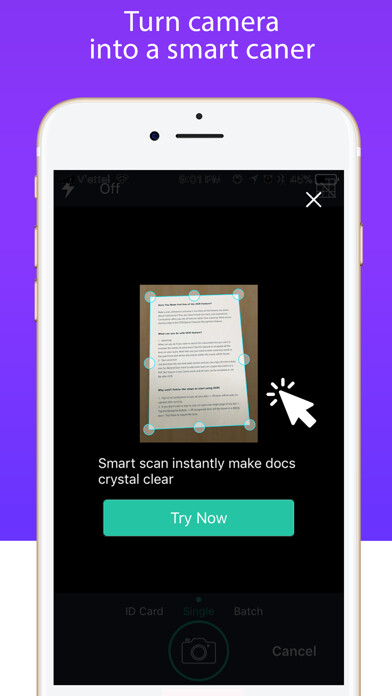
Run this app named Camera Scanner - PDF Scanner using MyAndroid.
You can do it using our Android online emulator.
Camera Scanner, the best pdf camscanner and doc scanner app that can convert your phone into a portable PDF scanner.
Using a single touch convert image, paper and documents to PDF or JPG.
A camera scanner is a handy document scanning app that can Scan, Save and Store documents anywhere and anytime with the CS Scanner app.
It was never so easy to handle and scan.
Using the camscanner go app, The image to Pdf Converter feature easily organizes and turns your images into a single PDF file
Camerascanner can scan high-quality photos and documents to make it easy for the person to read these texts.
Scanner Go itself identifies the corner of the document or file that you want to scan for a better quality result and you can crop this document part also.
This is a very cool feature and allows the user freedom of choice.
In addition, the CS Scanner app offers many auto-corrections, such as brightness adjustment, shadow removal and image straightening for a better and high-quality result.
The CamScanner app allows scanning, saving, syncing and working together on different content on smartphones and tablets.
In the Cam scanner app, PDF creation is offline, free and work without an internet connection.
The camera scanner will automatically manage and store your PDF file in history and a list of documents recently used.
Document scanned is not uploading to any website or server for processing, Recognition of documents in images is performed on the mobile device after scanning document.
A camera scanner is a must for business traveler persons, Will always ready to send a scanned copy like PDF to customers or though you are out of the workplace.
You can store your PDF files safe and secure way in google drive via the cam scanner app.
You can scan anything in the Cam scanner app and converted it into PDFs like documents, business cards, invoices, notes, etc.
How to use in Camera scanner app?
Open camscanner App
Scan doc or choose from phone gallery
Select filter like color, black & white, clear, etc
Now Scanned PDF or JPG image is ready
Features of Camera Scanner
Easy to use
FREE! - Scan unlimited document
Works offline No internet required
High-Quality Scan optimization
OCR scan- Convert image into text
No subscription required
Automatic edge detection
Add Signature and share it
Select a doc from the gallery or scan photos from a camera
Instantly digitize any document
Flexible, edit files after saving
PDF Maker: make pdf from images
PDF reader
Convert multiple files into a single PDF
Multiple document filter options
Share JPEG/PDF Files
Make your documents scan faster with the Cam scanner app and share the files straight away via Email, Google Drive, Dropbox, OneDrive, Evernote and others to get a happy scan.
PDF scanner enables the user to transform the scanned document into either JPEG or PDF format.
A scanned document or picture can also be printed via Cloud Print.
Using a single touch convert image, paper and documents to PDF or JPG.
A camera scanner is a handy document scanning app that can Scan, Save and Store documents anywhere and anytime with the CS Scanner app.
It was never so easy to handle and scan.
Using the camscanner go app, The image to Pdf Converter feature easily organizes and turns your images into a single PDF file
Camerascanner can scan high-quality photos and documents to make it easy for the person to read these texts.
Scanner Go itself identifies the corner of the document or file that you want to scan for a better quality result and you can crop this document part also.
This is a very cool feature and allows the user freedom of choice.
In addition, the CS Scanner app offers many auto-corrections, such as brightness adjustment, shadow removal and image straightening for a better and high-quality result.
The CamScanner app allows scanning, saving, syncing and working together on different content on smartphones and tablets.
In the Cam scanner app, PDF creation is offline, free and work without an internet connection.
The camera scanner will automatically manage and store your PDF file in history and a list of documents recently used.
Document scanned is not uploading to any website or server for processing, Recognition of documents in images is performed on the mobile device after scanning document.
A camera scanner is a must for business traveler persons, Will always ready to send a scanned copy like PDF to customers or though you are out of the workplace.
You can store your PDF files safe and secure way in google drive via the cam scanner app.
You can scan anything in the Cam scanner app and converted it into PDFs like documents, business cards, invoices, notes, etc.
How to use in Camera scanner app?
Open camscanner App
Scan doc or choose from phone gallery
Select filter like color, black & white, clear, etc
Now Scanned PDF or JPG image is ready
Features of Camera Scanner
Easy to use
FREE! - Scan unlimited document
Works offline No internet required
High-Quality Scan optimization
OCR scan- Convert image into text
No subscription required
Automatic edge detection
Add Signature and share it
Select a doc from the gallery or scan photos from a camera
Instantly digitize any document
Flexible, edit files after saving
PDF Maker: make pdf from images
PDF reader
Convert multiple files into a single PDF
Multiple document filter options
Share JPEG/PDF Files
Make your documents scan faster with the Cam scanner app and share the files straight away via Email, Google Drive, Dropbox, OneDrive, Evernote and others to get a happy scan.
PDF scanner enables the user to transform the scanned document into either JPEG or PDF format.
A scanned document or picture can also be printed via Cloud Print.
MyAndroid is not a downloader online for Camera Scanner - PDF Scanner. It only allows to test online Camera Scanner - PDF Scanner with apkid cam.camerascanner.document.scanner. MyAndroid provides the official Google Play Store to run Camera Scanner - PDF Scanner online.
©2024. MyAndroid. All Rights Reserved.
By OffiDocs Group OU – Registry code: 1609791 -VAT number: EE102345621.