We provide Prospect Heights Library online (apkid: ca.bintec.meescan.c84061287) in order to run this application in our online Android emulator.
Description:
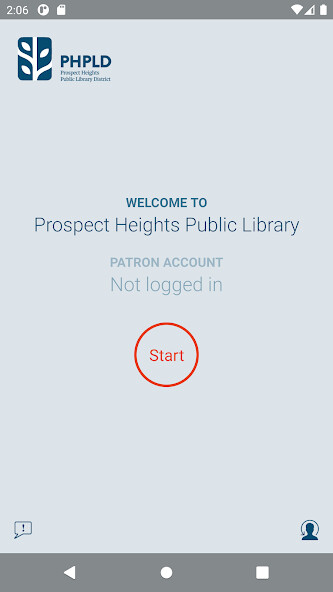
Run this app named Prospect Heights Library using MyAndroid.
You can do it using our Android online emulator.
Using your phone or tablet and the Prospect Heights Public Library District PHPLD app you can checkout library materials, view your library account, place item holds and more! Heres how:
Download the app to your phone or tablet.
Open the app and login with your Library barcode and password.
Use your devices camera to scan the barcodes of the items you want to check out.
Also use the app to place holds and check your Library account.
Questions? Ask a library staff member for assistance or call us at 847-259-3500.
Download the app to your phone or tablet.
Open the app and login with your Library barcode and password.
Use your devices camera to scan the barcodes of the items you want to check out.
Also use the app to place holds and check your Library account.
Questions? Ask a library staff member for assistance or call us at 847-259-3500.
MyAndroid is not a downloader online for Prospect Heights Library. It only allows to test online Prospect Heights Library with apkid ca.bintec.meescan.c84061287. MyAndroid provides the official Google Play Store to run Prospect Heights Library online.
©2024. MyAndroid. All Rights Reserved.
By OffiDocs Group OU – Registry code: 1609791 -VAT number: EE102345621.