We provide Dacus Library Self-Checkout online (apkid: ca.bintec.meescan.c84030887) in order to run this application in our online Android emulator.
Description:
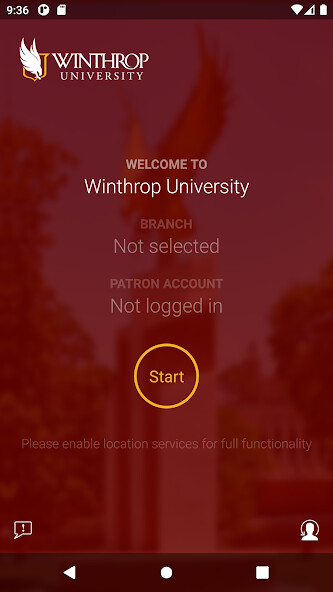
Run this app named Dacus Library Self-Checkout using MyAndroid.
You can do it using our Android online emulator.
Download the Dacus Library Self-Checkout app to borrow library materials quickly and easily using only your phone.
Log in with your Winthrop University credentials; scan the barcode using the camera on your device, and click "Finish." Place your selections on the kiosk near the exit to complete the process.
You will receive an e-mail receipt listing your items and their due dates.
As always, the User Services staff is available to assist you!
Log in with your Winthrop University credentials; scan the barcode using the camera on your device, and click "Finish." Place your selections on the kiosk near the exit to complete the process.
You will receive an e-mail receipt listing your items and their due dates.
As always, the User Services staff is available to assist you!
MyAndroid is not a downloader online for Dacus Library Self-Checkout. It only allows to test online Dacus Library Self-Checkout with apkid ca.bintec.meescan.c84030887. MyAndroid provides the official Google Play Store to run Dacus Library Self-Checkout online.
©2024. MyAndroid. All Rights Reserved.
By OffiDocs Group OU – Registry code: 1609791 -VAT number: EE102345621.