We provide Compass plus online (apkid: busyfinger.tech.compassplus) in order to run this application in our online Android emulator.
Description:
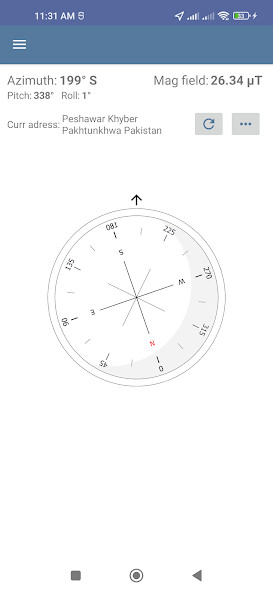
Run this app named Compass plus using MyAndroid.
You can do it using our Android online emulator.
The application encompasses the following set of features, divided into three distinct modes.
1.
Default: The Default mode provides fundamental compass functionality.
The North direction, on the compass dial, has been highlighted by illuminating N character with red color.
2.
Favorite places: In this mode, three specific locations, namely Mecca, Jerusalem, and East, have been integrated.
By selecting any of these locations, users can obtain the direction from their current location to the chosen destination.
3.
Custom direction: This mode allows users to search for a specific place on the Google Map.
Upon entering the desired location, the application generates a list of relevant places.
Users can select a place from the list, and the app will display the direction by aligning the compass needle (indicated in red) towards the selected destination, originating from the user's current location.
Furthermore, the application offers the functionality to copy and share the following data with others:
oMagnetic field strength
oAzimuth, Pitch, and Roll angles
oLatitude, Longitude, Altitude, and Location accuracy
oCurrent location address
Some explanation of the key components of device orientation:
o Azimuth: This refers to the angle between the North and the direction in which the mobile device is pointing.
The application visually represents the device direction with a small upward arrow.
A zero azimuth indicates that the device is pointing north.
Additionally, characters such as N, E, S, W, NE, NW, SE, and SW are associated with the azimuth to indicate the device's direction.
o Pitch: The pitch represents the top-to-bottom tilt of the device.
A value of 0 indicates a flat orientation.
oRoll: The roll signifies the left-to-right tilt of the device.
A value of 0 denotes a flat orientation.
Note: The Default and Favorite places functionalities can be accessed without internet.
However, the Custom direction mode requires an internet connection for loading the Google Map and searching for specific places.
Therefore, it is imperative to enable the device's GPS and ensure internet connectivity for utilizing this feature.
For enhanced accuracy, users are advised to calibrate the magnetometer by waving the device in a figure-eight motion a few times.
1.
Default: The Default mode provides fundamental compass functionality.
The North direction, on the compass dial, has been highlighted by illuminating N character with red color.
2.
Favorite places: In this mode, three specific locations, namely Mecca, Jerusalem, and East, have been integrated.
By selecting any of these locations, users can obtain the direction from their current location to the chosen destination.
3.
Custom direction: This mode allows users to search for a specific place on the Google Map.
Upon entering the desired location, the application generates a list of relevant places.
Users can select a place from the list, and the app will display the direction by aligning the compass needle (indicated in red) towards the selected destination, originating from the user's current location.
Furthermore, the application offers the functionality to copy and share the following data with others:
oMagnetic field strength
oAzimuth, Pitch, and Roll angles
oLatitude, Longitude, Altitude, and Location accuracy
oCurrent location address
Some explanation of the key components of device orientation:
o Azimuth: This refers to the angle between the North and the direction in which the mobile device is pointing.
The application visually represents the device direction with a small upward arrow.
A zero azimuth indicates that the device is pointing north.
Additionally, characters such as N, E, S, W, NE, NW, SE, and SW are associated with the azimuth to indicate the device's direction.
o Pitch: The pitch represents the top-to-bottom tilt of the device.
A value of 0 indicates a flat orientation.
oRoll: The roll signifies the left-to-right tilt of the device.
A value of 0 denotes a flat orientation.
Note: The Default and Favorite places functionalities can be accessed without internet.
However, the Custom direction mode requires an internet connection for loading the Google Map and searching for specific places.
Therefore, it is imperative to enable the device's GPS and ensure internet connectivity for utilizing this feature.
For enhanced accuracy, users are advised to calibrate the magnetometer by waving the device in a figure-eight motion a few times.
MyAndroid is not a downloader online for Compass plus. It only allows to test online Compass plus with apkid busyfinger.tech.compassplus. MyAndroid provides the official Google Play Store to run Compass plus online.
©2024. MyAndroid. All Rights Reserved.
By OffiDocs Group OU – Registry code: 1609791 -VAT number: EE102345621.