We provide Contacts Backup Restore online (apkid: bluelightapps.contact.backup) in order to run this application in our online Android emulator.
Description:
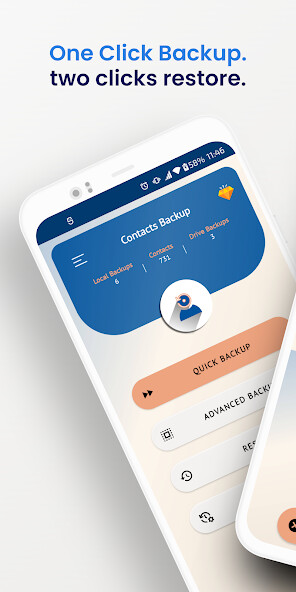
Run this app named Contacts Backup Restore using MyAndroid.
You can do it using our Android online emulator.
Easy Backup is the easiest and fastest way to backup, restore and transfer your contacts between mobile devices
User friendly user interface
How it works:
To Backup your contacts:
1.
Download Easy Backup on your phone
2.
Allow Easy Backup to access your contacts.
3.
the big Backup Now button
To Restore your contacts:
1.
In My backups tap the backup file you would like to restore contacts from
2.
Tap to download
3.
Preview and select all or any contacts you want to restore
4.
Restore Contacts
5.
Thats it! Your contacts have been recovered!
Contacts backup and restore is the easiest way to backup and restore and recover your deleted contacts and lost contacts from your phone without the need for a computer or synchronization.
You can back up all your contacts with a click of a button and store it as a .vcf file
In your Google Drive account for Cloud storage or locally
All contacts can be easily restored at any time simply by opening the .vcf file in Google Drive storage
Or by using local recovery by selecting "Restore" on the main screen
All contacts are in vcf format which will be supported by most of the smart phone.
Backup your contacts in a simple and convenient way.
You can backup all your contacts to sdcard / gmail / drop-box.
User friendly user interface
How it works:
To Backup your contacts:
1.
Download Easy Backup on your phone
2.
Allow Easy Backup to access your contacts.
3.
the big Backup Now button
To Restore your contacts:
1.
In My backups tap the backup file you would like to restore contacts from
2.
Tap to download
3.
Preview and select all or any contacts you want to restore
4.
Restore Contacts
5.
Thats it! Your contacts have been recovered!
Contacts backup and restore is the easiest way to backup and restore and recover your deleted contacts and lost contacts from your phone without the need for a computer or synchronization.
You can back up all your contacts with a click of a button and store it as a .vcf file
In your Google Drive account for Cloud storage or locally
All contacts can be easily restored at any time simply by opening the .vcf file in Google Drive storage
Or by using local recovery by selecting "Restore" on the main screen
All contacts are in vcf format which will be supported by most of the smart phone.
Backup your contacts in a simple and convenient way.
You can backup all your contacts to sdcard / gmail / drop-box.
MyAndroid is not a downloader online for Contacts Backup Restore. It only allows to test online Contacts Backup Restore with apkid bluelightapps.contact.backup. MyAndroid provides the official Google Play Store to run Contacts Backup Restore online.
©2024. MyAndroid. All Rights Reserved.
By OffiDocs Group OU – Registry code: 1609791 -VAT number: EE102345621.