We provide VISER AR Experience online (apkid: au.edu.qut.viser.ar.experience) in order to run this application in our online Android emulator.
Description:
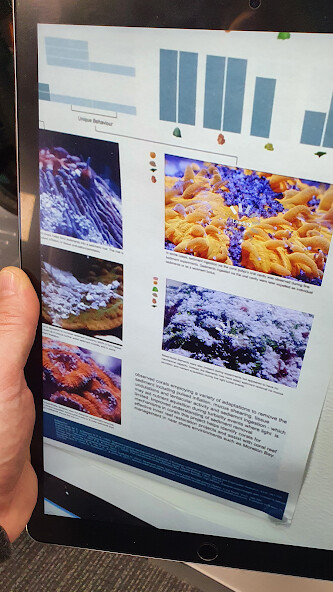
Run this app named VISER AR Experience using MyAndroid.
You can do it using our Android online emulator.
VISER AR Experience unlocks augmented reality experiences from Queensland University of Technology (QUT).
This app is primarily for use across events and exhibitions within the university community for QUT
Note: This app requires connection to the internet
Step 1:
Open the VISER AR Experience app on your smartphone and allow camera access.
NB: The app cannot work without access to your smartphones camera.
If permission is denied or missed, you will need to manually grant access in your phones system preferences or settings before you can use the app.
Step 2:
Hold your smartphone camera over an activated image while the VISER AR Experience app is active and watch the image come to life.
The app will work with a printed images as well as digital images on a screen.
Questions ?
Contact [email protected]
Credits
The VISER AR Experience app was developed by QUT's Visualisation and Interactive Solutions for Engagement and Research team (VISER).
Visit https: //research.qut.edu.au/viser
www.qut.edu.au
This app is primarily for use across events and exhibitions within the university community for QUT
Note: This app requires connection to the internet
Step 1:
Open the VISER AR Experience app on your smartphone and allow camera access.
NB: The app cannot work without access to your smartphones camera.
If permission is denied or missed, you will need to manually grant access in your phones system preferences or settings before you can use the app.
Step 2:
Hold your smartphone camera over an activated image while the VISER AR Experience app is active and watch the image come to life.
The app will work with a printed images as well as digital images on a screen.
Questions ?
Contact [email protected]
Credits
The VISER AR Experience app was developed by QUT's Visualisation and Interactive Solutions for Engagement and Research team (VISER).
Visit https: //research.qut.edu.au/viser
www.qut.edu.au
MyAndroid is not a downloader online for VISER AR Experience. It only allows to test online VISER AR Experience with apkid au.edu.qut.viser.ar.experience. MyAndroid provides the official Google Play Store to run VISER AR Experience online.
©2024. MyAndroid. All Rights Reserved.
By OffiDocs Group OU – Registry code: 1609791 -VAT number: EE102345621.