We provide App Lock Guard - AppLock online (apkid: applock.passwordfingerprint.applockz) in order to run this application in our online Android emulator.
Description:
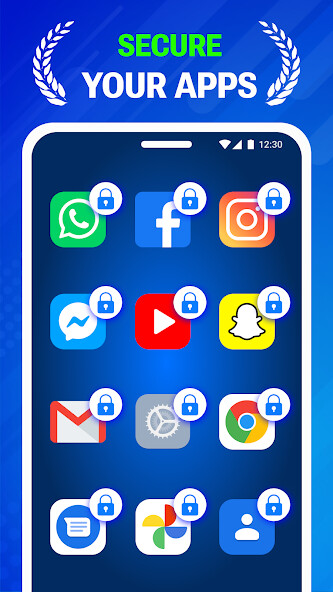
Run this app named App Lock Guard - AppLock using MyAndroid.
You can do it using our Android online emulator.
You feel anxious when:
Friends and relatives borrow phones.
Children play with phones and change settings.
Or anyone curious to see your important, private apps.
Using AppLockZ is the best way to help you prevent others from opening apps on your device without your permission.
No one can open your private and important apps.
Salient features:
- The application is designed to be extremely simple and very easy to use.
- Supports lock types such as password, fingerprint and pattern.
(Note: to use the fingerprint feature, your Android device needs to have fingerprint sensor hardware and make sure it's active.)
- More secure with included features such as: Prevent Uninstall (intruders will not be able to uninstall AppLockZ); Camouflage icon (the AppLockZ app's icon will be replaced by another icon on the home screen, making it difficult for others to find AppLockZ); Random Numeric Keypad (Number pad is randomly arranged to reduce the possibility of being tracked when you enter your password).
This app is 100% free to use.
If you are looking for a simple and effective application to lock apps on your device, I believe this will be the best choice for you.
Keep your important apps more secure with AppLockZ!
TRY IT NOW.
Friends and relatives borrow phones.
Children play with phones and change settings.
Or anyone curious to see your important, private apps.
Using AppLockZ is the best way to help you prevent others from opening apps on your device without your permission.
No one can open your private and important apps.
Salient features:
- The application is designed to be extremely simple and very easy to use.
- Supports lock types such as password, fingerprint and pattern.
(Note: to use the fingerprint feature, your Android device needs to have fingerprint sensor hardware and make sure it's active.)
- More secure with included features such as: Prevent Uninstall (intruders will not be able to uninstall AppLockZ); Camouflage icon (the AppLockZ app's icon will be replaced by another icon on the home screen, making it difficult for others to find AppLockZ); Random Numeric Keypad (Number pad is randomly arranged to reduce the possibility of being tracked when you enter your password).
This app is 100% free to use.
If you are looking for a simple and effective application to lock apps on your device, I believe this will be the best choice for you.
Keep your important apps more secure with AppLockZ!
TRY IT NOW.
MyAndroid is not a downloader online for App Lock Guard - AppLock. It only allows to test online App Lock Guard - AppLock with apkid applock.passwordfingerprint.applockz. MyAndroid provides the official Google Play Store to run App Lock Guard - AppLock online.
©2024. MyAndroid. All Rights Reserved.
By OffiDocs Group OU – Registry code: 1609791 -VAT number: EE102345621.