We provide Burn In Lab - Get better sound from your headphones online (apkid: apple.sg.cotton.burninlab) in order to run this application in our online Android emulator.
Description:
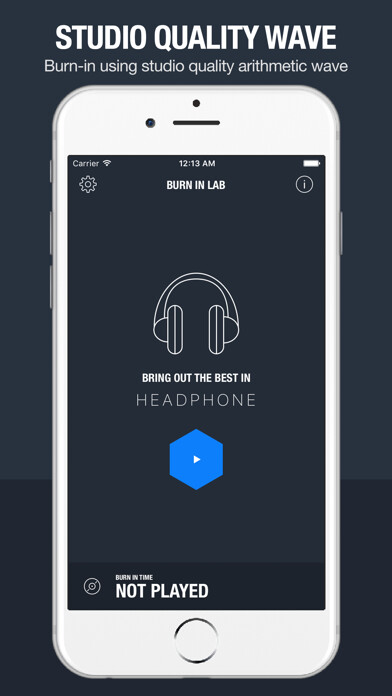
iPhone app Burn In Lab - Get better sound from your headphones download it using MyAndroid.
Burn In Lab provides custom studio quality arithmetic wave to burn-in your headphones, which allows the headphone diaphragms to reach their optimal level of sonic performance.
Arithmetic wave prove to be more useful in burning in as compared to traditional noises.
A new pair of headphones may not sound as good as a used pair.
Often, people want their headphones to sound the way that they are intended as soon as possible.
Most people cant afford to wait for weeks or months of regular use, so the only choice is to expedite burn in by getting the process over within the first week of ownership.
Features:
- Simple & Straight-forward app
- Custom wave length suited for different sound devices (Headphones, earpieces, speakers)
- Studio quality arithmetic wave
Additional Tips:
- Adjust to your normal listening volume.
Playback at excessive volumes will damage your headphones.
- Let your headphone rest in between each burn-in cycle.
(Recommended burn-in duration for each cycle: 4-8 hours)
- Listen to your headphones in between burn-in cycles to check the progress.
Some headphones may require additional burn-in time before reaching their desired sound quality.
Burn In Lab is built by passionate human beings.
Wed love to know how we can make it better, so get in touch with us.,
MyAndroid is not a downloader online for Burn In Lab - Get better sound from your headphones. It only allows to test online Burn In Lab - Get better sound from your headphones with apkid apple.sg.cotton.burninlab. MyAndroid provides the official Google Play Store to run Burn In Lab - Get better sound from your headphones online.
©2024. MyAndroid. All Rights Reserved.
By OffiDocs Group OU – Registry code: 1609791 -VAT number: EE102345621.