We provide Auto Digital Video Standard online (apkid: apple.fangshen.auto.digital.video.free) in order to run this application in our online Android emulator.
Description:
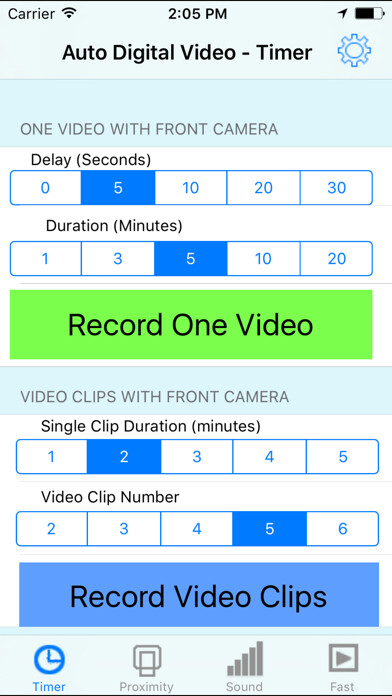
iPhone app Auto Digital Video Standard download it using MyAndroid.
With this App, when we are walking or running, we could use iPhone to record the Video without watching the iPhone screen.
With this App, when we put the iOs device one meter or two meters away, we could instruct the device to record the Video by sound.
With this App, just one action could record several Video clips one by one.When we launch this App, it could start recording the Video automatically.
Record the Video by timer, sound , proximity detection.
1 Fast: Just tap this App icon , so this App will be launched, after that, this App will record the Video clips automatically.
2 Control by sound: Just make a sound, this App will record the Video clips one by one.
3 Proximity Detection Sensor: Just cover the iPhone screen or hold the iPhone screen, the app will record the Video clips one by one
4 Timer: Capture one Video by the indicted delay.
Capture a number of Video clips by the indicted interval.
From the setting view, we could switch between the Rear camera and the front camera.
Set the number of Video clips.,
MyAndroid is not a downloader online for Auto Digital Video Standard. It only allows to test online Auto Digital Video Standard with apkid apple.fangshen.auto.digital.video.free. MyAndroid provides the official Google Play Store to run Auto Digital Video Standard online.
©2024. MyAndroid. All Rights Reserved.
By OffiDocs Group OU – Registry code: 1609791 -VAT number: EE102345621.