We provide ZKBioiCare online (apkid: apple.com.zkteco.zkbioicare.ios) in order to run this application in our online Android emulator.
Description:
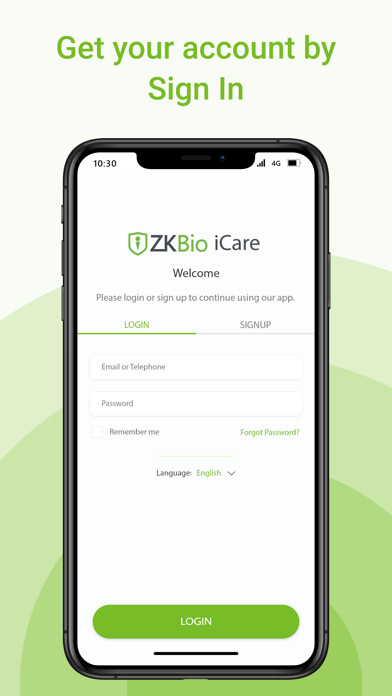
iPhone app ZKBioiCare download it using MyAndroid.
ZKBio iCare allows you to create and modify tickets for devices that require repair.
You can create a company by registering on the app.
You can connect to the app and start creating tickets for defective products (devices) as soon as your company has been approved.
You can add multiple devices to a single ticket and the ticket creation process is very simple:
1.
Enter device SN number or scan device SN number (present on the back of the device)
2.
Choose RMA location
3.
Enter Delivery Information
4.
Submit Request
As soon as you submit the request, the system manager will begin viewing your ticket information and updating the device status.
As a user, you will receive notification of the status of the devices on your email.
You can also track the progress of the device repair under the ticket with comments as well as you can check the status of the device.
After the repair is complete, you must sign the device and the ticket will be marked as complete.
Apart from this, you can also see the devices.
This page collects all device information and performs future maintenance.
It will provide all the information related to the product, and the search index can be SN and also you can inquire about the warranty of the product in the Tools.
On the Me page, Distributor can manage Department, Staff, Admin, and RMA Operators and can invite Admin/Staff to log in to the App.,
MyAndroid is not a downloader online for ZKBioiCare. It only allows to test online ZKBioiCare with apkid apple.com.zkteco.zkbioicare.ios. MyAndroid provides the official Google Play Store to run ZKBioiCare online.
©2024. MyAndroid. All Rights Reserved.
By OffiDocs Group OU – Registry code: 1609791 -VAT number: EE102345621.