We provide ScanOCR: Pro PDF Scanner Sign online (apkid: apple.com.vigedit.scan) in order to run this application in our online Android emulator.
Description:
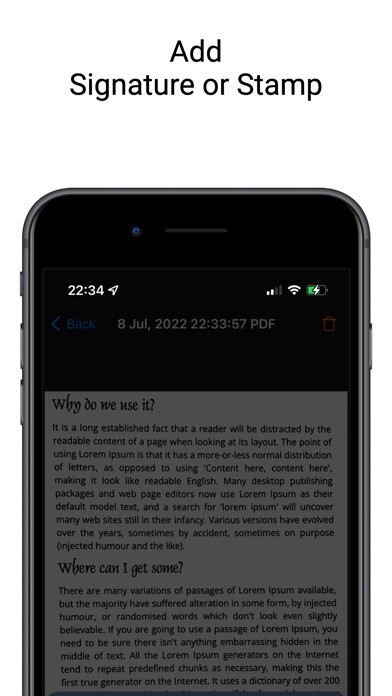
iPhone app ScanOCR: Pro PDF Scanner Sign download it using MyAndroid.
Turn your phone into a powerful, portable scanner with ScanOCR!
All scans are stored on device, so you can use the app without an internet connection.
Any document can be scanned, edited, signed, and shared as a PDF or JPEG.
You can easily add a signature, or extract text from the picture using OCR (text recognition algorithm).
Advanced scanner features:
- Sign documents in a few taps
- OCR (convert any scan into text)
- Save your scans in black and white or in color
- Highlight the key points of your scans.
- Scan to high-quality PDF or JPEG
- Multipage scanning - scan as many pages as you need
- Automatic shutter and border detection for any scannable object
Share your scanned documents via:
- Email or messengers as PDF, JPEG
- Print your scans with any Wi-Fi printer
- Save scans to your photo library
Use our free scanner app to scan anything you need:
- IDs, business documents, agreements, letters, invoices, order sheets, receipts
- Paper notes and sketches
- Any articles and book pages
- Business cards
- Rentals, credit notes, bills, or any other printed documents
Terms of Services: https: //vigedit.com/legal/terms_and_conditions.html
Privacy Policy: https: //vigedit.com/legal/privacy_policy.html
Subscription policy: https: //vigedit.com/legal/subscription_policy.html,
MyAndroid is not a downloader online for ScanOCR: Pro PDF Scanner Sign. It only allows to test online ScanOCR: Pro PDF Scanner Sign with apkid apple.com.vigedit.scan. MyAndroid provides the official Google Play Store to run ScanOCR: Pro PDF Scanner Sign online.
©2024. MyAndroid. All Rights Reserved.
By OffiDocs Group OU – Registry code: 1609791 -VAT number: EE102345621.