We provide iAutoscroll online (apkid: apple.com.sunvalsys.iautoscroll) in order to run this application in our online Android emulator.
Description:
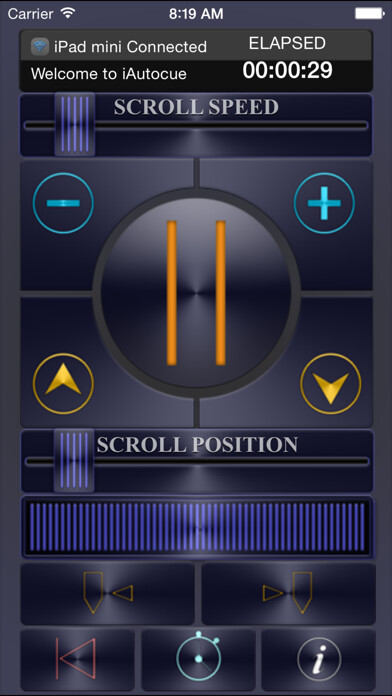
iPhone app iAutoscroll download it using MyAndroid.
iAutoscroll is a remote control designed exclusively for the iAutocue teleprompter system.
This app does not work as a remote for any other app or device.
iAutoscroll allows an iOS device to connect to iAutocue using bluetooth or wifi and allows control of most functions.
iAutoscroll can control the following features remotely:
Play / Pause
Scroll Speed
Scroll Position
Fast Forward
Rewind
Next Marker
Previous Marker
Restart
Timer Control
Shuffle
Extended Commands
Get File
Increase Font Size
Decrease Font Size
Toggle Guide
Increase Speed Increment
Decrease Speed Increment
Increase FF/RW Speed
Decrease FF/RW Speed
Increase Shuffle Speed
Decrease Shuffle Speed
Toggle Speed Range
iAutoscroll has two remote types:
Standard - Button, sliders and shuffle control.
Press buttons to actuate functions.
Gesture - Use gestures such as swipes, double swipes, pinches, taps and rotations to control prompter features.
Perfect remote solution that does not require looking at the remote.
Gestures can be assigned to desired functions.
File Sharing:
iAutoscroll can connect to iAutocue to send and receive files using the iOS File Sharing feature and it can also download individual files or the database from iAutocue using the web browser feature.,
MyAndroid is not a downloader online for iAutoscroll. It only allows to test online iAutoscroll with apkid apple.com.sunvalsys.iautoscroll. MyAndroid provides the official Google Play Store to run iAutoscroll online.
©2024. MyAndroid. All Rights Reserved.
By OffiDocs Group OU – Registry code: 1609791 -VAT number: EE102345621.