We provide Dolp online (apkid: apple.com.qualityassessment.lovers) in order to run this application in our online Android emulator.
Description:
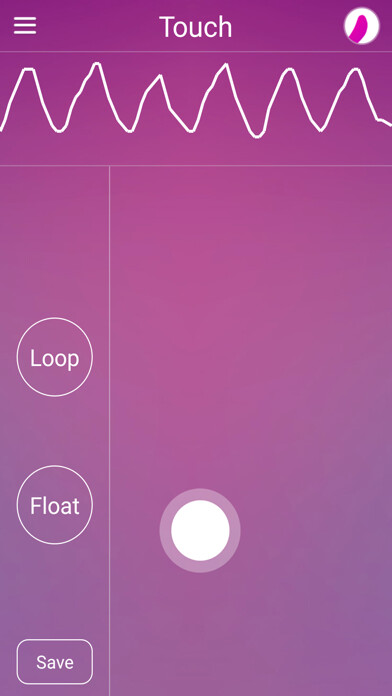
iPhone app Dolp download it using MyAndroid.
Its the worlds first flexible vibrator created to give the user a completely personalised pleasure experience.
How to use:
1.
Touch Mode: Touch the screen to control the device, touch different locations and vibrate at different frequencies.
- -
Loop: Touch a curve, according to the curve to cycle vibration.
- - Float: touch the screen, according to the frequency of vibration.
- - Save: You can save the vibration curve for the touch time.
2.
Sound Mode: APP controls the devices vibration according to the sound decibel of the environment.
The sound is big, the vibration is strong, the sound is small, and the vibration is weak.
3.
Music Mode: APP controls the devices vibration according to the frequency and pitch of the playing music, you can choose single, loop or shuffle to play the music.
4.
Video Mode: APP controls the devices vibration according to the volume of the videos audio volume.
5.
Election Mode: Choose a different mode button, device according to a certain frequency mode to vibrate, everyone can choose different modes of vibration according to their preferences.
6.
Remote Mode: You can add friends (by user name to add) for chat (include text, pictures, voice, vibration curve to share, request control of the other device, request control of both devices vibration at the same time, etc).
7.
My vibration: Save your vibration curve file, you can play or share out.
8.
Cloud Mode: Vibration curve files shared by others.
You can download them to your mobile phone.
Play them can control the device to vibrate and experience the vibration curve of others.
9.
Setting
- - Click on the avatar: you can choose your own avatar.
- - Vibration Point Selection: You can choose where the toy needs to vibrate (point G or point C or both).
When there is no more choice, use the default settings.
- - Vibration of C/G: Let the vibration intensity of point C be the percentage of G point.
When there is no more choice, use the default settings.
- - Turn off device: In the connecting state, the device can be turning off directly.
- - Toy power: Shows power of the current device.
- - Change password: Change the login password of the current account.
10.
The round button in the upper right corner of the APP is the device connection status, the gray status is the unconnected status, and the red status is the connected status.
When not connected, click this button to enter the Bluetooth device search connection configuration, the device name begins with LOVE or LVS, select the device can be connected to the device, in the connected state, click the device to disconnect.
*******************************************************
1.
2.
MyAndroid is not a downloader online for Dolp. It only allows to test online Dolp with apkid apple.com.qualityassessment.lovers. MyAndroid provides the official Google Play Store to run Dolp online.
©2024. MyAndroid. All Rights Reserved.
By OffiDocs Group OU – Registry code: 1609791 -VAT number: EE102345621.