We provide Pamu online (apkid: apple.com.padmate.products.watch) in order to run this application in our online Android emulator.
Description:
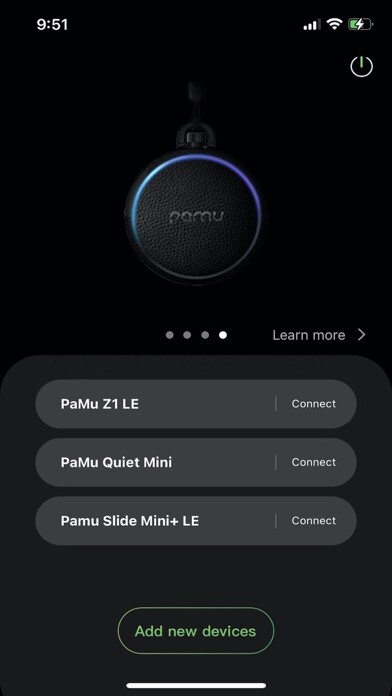
iPhone app Pamu download it using MyAndroid.
App supported devices: PaMu QuietPaMu Quiet ProPaMu Quiet MiniPaMu Z1PaMu Z1 LitePaMu Z1 ProPamu Slide+Pamu Slide Mini+Padmate M1Padmate M1 MiniPamu Slide 2Pamu Scroll Panda
1.
Turn on the Bluetooth headset, turn it on and enter the broadcast mode
2.
Turn on the phone and connect to the Bluetooth headset device.
3.
Start the app and click Add device to enter the Bluetooth scanning interface
4.
Hook the corresponding Bluetooth headset, click to connect, enter the device ANC mode interface
5.
Click the Settings button in the upper right corner to enter the function interface
6.
Function list: firmware upgrade, button customization, ANC cycle mode switch corresponding function interface, etc.
7.
When the version on the background server is higher than the firmware version on the current headset, it will be prompted to upgrade, click to upgrade (the headset cannot be restarted or shut down during the upgrade)
8.
Including but not limited to Bluetooth headset devices,
MyAndroid is not a downloader online for Pamu. It only allows to test online Pamu with apkid apple.com.padmate.products.watch. MyAndroid provides the official Google Play Store to run Pamu online.
©2024. MyAndroid. All Rights Reserved.
By OffiDocs Group OU – Registry code: 1609791 -VAT number: EE102345621.