We provide WiFi Automation ESP8266 online (apkid: apple.com.mightyit.wifiautomation) in order to run this application in our online Android emulator.
Description:
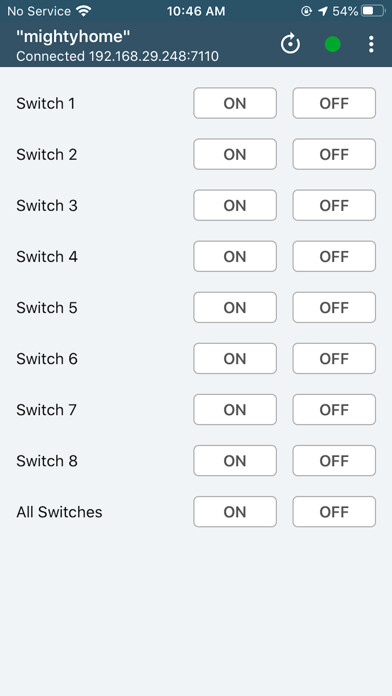
iPhone app WiFi Automation ESP8266 download it using MyAndroid.
INTRODUCTION:
-WiFi Automation is used to control 8 relays with any WiFi module like ESP8266 using TCP/IP Protocol.
-To connect with device you have to add IP & PORT of device and select it.
FEATURES:
- Auto connectivity with last selected device.
- User can select number of switches to display
- By, Long pressing of any button You can set Sending Commands and define response Commands to display feedback in App.
- Switch name can be changeable.
- Keep Screen on/off option.
- Remove Ads Option.
DEFAULT COMMANDS:
- Switch1: ON sent A OFF sent a
- Switch2: ON sent B OFF sent b
- Switch3: ON sent C OFF sent c
- Switch4: ON sent D OFF sent d
- Switch5: ON sent E OFF sent e
- Switch6: ON sent F OFF sent f
- Switch7: ON sent G OFF sent g
- Switch8: ON sent H OFF sent h
- All Devices: ON sent @ OFF sent #
By Default, If app get same reply as sent then app will display a feedback.,
MyAndroid is not a downloader online for WiFi Automation ESP8266. It only allows to test online WiFi Automation ESP8266 with apkid apple.com.mightyit.wifiautomation. MyAndroid provides the official Google Play Store to run WiFi Automation ESP8266 online.
©2024. MyAndroid. All Rights Reserved.
By OffiDocs Group OU – Registry code: 1609791 -VAT number: EE102345621.