We provide Pick-A-Color Night Light online (apkid: apple.com.colorworkapps.pick.a.color.night.light) in order to run this application in our online Android emulator.
Description:
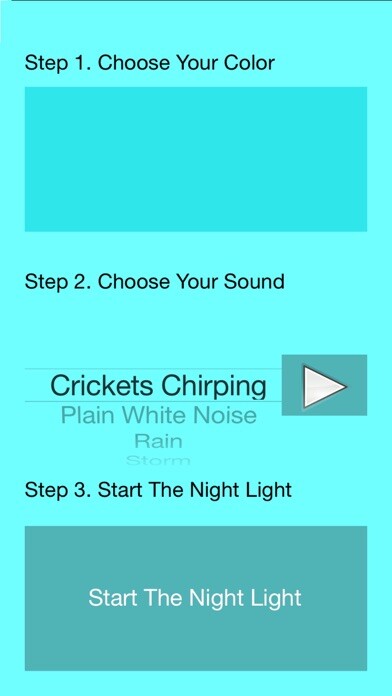
iPhone app Pick-A-Color Night Light download it using MyAndroid.
Pick-A-Color Nightlight is an easy-to-use nightlight and sound machine.
In three simple steps, you can turn on your nightlight and add a little safety, security, and comfort to any room.
Heres what to do:
Step 1 - Choose Your Nightlight Color: Use the color wheel to select your favorite nighttime color.
The color picker allows you to select every possible color!
Step 2 - Choose Your Sound: Pick-A-Color Night Lights sound machine has five sound loops, including plain white noise, rain, storm, waves crashing, and crickets chirping.
Step 3 - Start the Night Light: Its as easy as pushing a button.
Pick-A-Color Night Light is ideal for everyone from children to adults.
See the screen shots below for ways to light up your babys nursery, or turn your bedside table into an elegant light display.
Leave the night light on in the bathroom or hallway to ensure that you can see without fully waking yourself up at night time.
Check out the screen shots that show what the night light looks like if you fold a piece of paper and put it over the device -- it looks really neat!
This night light has a wakelock feature that keeps your phone on through the night, but the light will drain your battery if it isnt plugged in.`,
MyAndroid is not a downloader online for Pick-A-Color Night Light. It only allows to test online Pick-A-Color Night Light with apkid apple.com.colorworkapps.pick.a.color.night.light. MyAndroid provides the official Google Play Store to run Pick-A-Color Night Light online.
©2024. MyAndroid. All Rights Reserved.
By OffiDocs Group OU – Registry code: 1609791 -VAT number: EE102345621.