We provide MathFirst Basic online (apkid: appinventor.ai.engr.sangil.mathfirst.basic) in order to run this application in our online Android emulator.
Description:
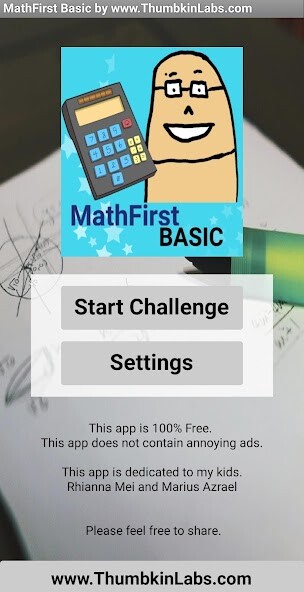
Run this app named MathFirst Basic using MyAndroid.
You can do it using our Android online emulator.
This app is created to improve basic math skills which covers addition, subtraction, multiplication and division.
Using the settings menu, you can set what operations will be used ( addition, subtraction, multiplication, division or combinations).
You can further customise the difficulty by setting the number of digits and decimal places for the computation.
This app is designed to have fixed answers and avoid too long decimal places.
Each correct answer will give you a point and each wrong answer will be deducted from your score.
After you meet the target score, a customized message will appear on the app which serves as a proof that you have completed the reading challenge.
The target score and corresponding deduction per mistake can be customed using the settings option.
This app is very helpful for parents who doesn't have the time or patience to teach their children because let's face it, making sample question is a bit troublesome specially if we dont have enough practice.
This can be used as a form of challenge to children and if the children successfully completed the reading challenge, they can show the "customized message" to their parent as proof of completing the reading challenge in exchange perhaps for a reward.
I developed a similar app for my daughter but it was designed for laptop, since phones ang tablets are now more common and more convenient to use compared to laptop then i re-developed the app in android so that my son can use the same method of practicing and improving their math skills.
This app significantly helped me and my family.
I hope it can help you too.
Cheers
-ThumbkinLabs
Using the settings menu, you can set what operations will be used ( addition, subtraction, multiplication, division or combinations).
You can further customise the difficulty by setting the number of digits and decimal places for the computation.
This app is designed to have fixed answers and avoid too long decimal places.
Each correct answer will give you a point and each wrong answer will be deducted from your score.
After you meet the target score, a customized message will appear on the app which serves as a proof that you have completed the reading challenge.
The target score and corresponding deduction per mistake can be customed using the settings option.
This app is very helpful for parents who doesn't have the time or patience to teach their children because let's face it, making sample question is a bit troublesome specially if we dont have enough practice.
This can be used as a form of challenge to children and if the children successfully completed the reading challenge, they can show the "customized message" to their parent as proof of completing the reading challenge in exchange perhaps for a reward.
I developed a similar app for my daughter but it was designed for laptop, since phones ang tablets are now more common and more convenient to use compared to laptop then i re-developed the app in android so that my son can use the same method of practicing and improving their math skills.
This app significantly helped me and my family.
I hope it can help you too.
Cheers
-ThumbkinLabs
MyAndroid is not a downloader online for MathFirst Basic. It only allows to test online MathFirst Basic with apkid appinventor.ai.engr.sangil.mathfirst.basic. MyAndroid provides the official Google Play Store to run MathFirst Basic online.
©2024. MyAndroid. All Rights Reserved.
By OffiDocs Group OU – Registry code: 1609791 -VAT number: EE102345621.