We provide e-Misbah keyboard online (apkid: appinventor.ai.avhisham1.armal5) in order to run this application in our online Android emulator.
Description:
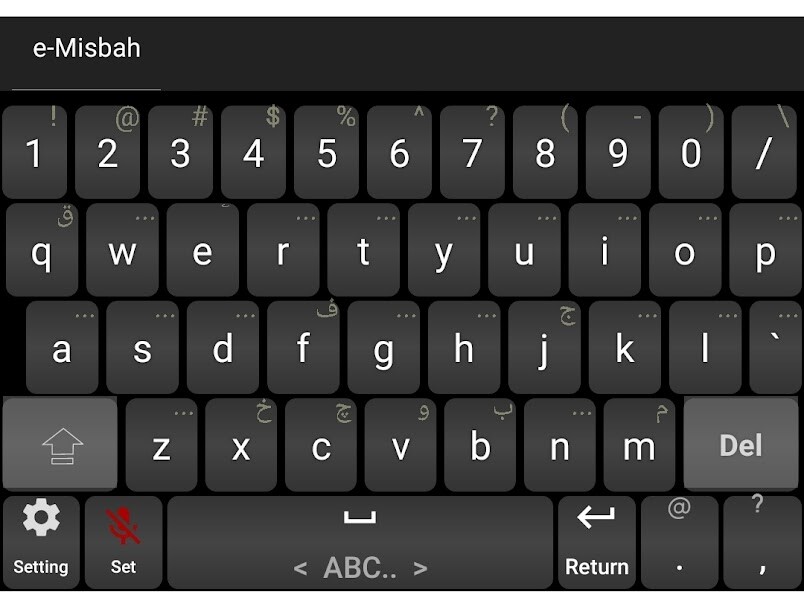
Run this app named e-Misbah keyboard using MyAndroid.
You can do it using our Android online emulator.
This keyboard does the following
GENERAL
---------------
-swipe on spacebar to switch between built in keyboards
-Settings to enable and disable any built in keyboards in the setting page
-button to easy switch back to your own keyboard
-voice typing for English , Jawi , Arabi Malayalam and Arabic available if microphone enabled in setting
LATIN
----------
-QWERTY keyboard to type English
-voice typing to for English
- long press of the keys gives access to related Arab, Jawi and Arabi Malayalam characters-
- OCR - ability to extract text from image or camera directly from keyboard
- type directly in fancy fonts or convert existing text to fancy fonts
- select mathematical expression and do calculations directly form keyboard
- search wikipedia for selected text direct form keyboard
JAWI
-----------
- type Jawi using QWERTY like keyboard
- ability to toggle between Jawi and Rumi key labels for faster typing
- convert existing Malay text to script to Jawi
- toggle between simple typing where letter appear as you type
eg "say suk makn nasi" will show " "
-auto mode where Typing in Rumi is converted to Jawi eg
typing "saya suka makan nasi" will show " "
-voice typing for jawi.
Make life easier
0and many others
ARABI MALAYALAM
-----------------------------------
- type Malayalam using QWERTY like keyboard
- ability to switch key label between Latin and Arabic for easy typing
- conversion from Malayalam to Arabi Malayalam
- voice typing for Arabi Malayalam
- easy access to additional letter as you type.
eg Typing b with show " " with option on screen to convert to ""
- additional letter also available on long press
eg short press of L will give ""
eg long press of L will give ""
-Option in settings to convert to or
- and many others
ARABIC
--------------
-Arabic keyboard with QWERTY key arrangement for non Arabic users
easy access to harakat when typing.
-Auto function which can enable vowel to be added as you type
eg typing "rahiim" comes as ""
-short cut keys w for "" and e for ""
-Additional automated function to enable auto correction of vowel diacritics based on tajweed based on the Madinah Print Quran ( Hafs al Aasim Hikayat) .
This includes rules on tanween , nun sakinah, alif-lam shamsiah , qamariyah and others which can be toggled on and off in the settings
- Arabic Voice typing
MATHS
-------------
-ability to create simple mathematic equations for texting
-can calculate results of simple mathematics
-easy access to numerical superscripts to create visually pleasing maths equation .
- conversion of Gregorian calendar to Hijri
GREETINGS
---------------------
- readily accessible Arabic and Romanized
--Arabic greetings
-- Islamic supplication (doa)
-- common doa opening and closing
-- common short phrases used by Muslims
OCR
--------
- Optical character recognition to convert Image to Roman Script
- ability to detect addresses and gives option to add to contact, useful for scanning name cards
GENERAL
---------------
-swipe on spacebar to switch between built in keyboards
-Settings to enable and disable any built in keyboards in the setting page
-button to easy switch back to your own keyboard
-voice typing for English , Jawi , Arabi Malayalam and Arabic available if microphone enabled in setting
LATIN
----------
-QWERTY keyboard to type English
-voice typing to for English
- long press of the keys gives access to related Arab, Jawi and Arabi Malayalam characters-
- OCR - ability to extract text from image or camera directly from keyboard
- type directly in fancy fonts or convert existing text to fancy fonts
- select mathematical expression and do calculations directly form keyboard
- search wikipedia for selected text direct form keyboard
JAWI
-----------
- type Jawi using QWERTY like keyboard
- ability to toggle between Jawi and Rumi key labels for faster typing
- convert existing Malay text to script to Jawi
- toggle between simple typing where letter appear as you type
eg "say suk makn nasi" will show " "
-auto mode where Typing in Rumi is converted to Jawi eg
typing "saya suka makan nasi" will show " "
-voice typing for jawi.
Make life easier
0and many others
ARABI MALAYALAM
-----------------------------------
- type Malayalam using QWERTY like keyboard
- ability to switch key label between Latin and Arabic for easy typing
- conversion from Malayalam to Arabi Malayalam
- voice typing for Arabi Malayalam
- easy access to additional letter as you type.
eg Typing b with show " " with option on screen to convert to ""
- additional letter also available on long press
eg short press of L will give ""
eg long press of L will give ""
-Option in settings to convert to or
- and many others
ARABIC
--------------
-Arabic keyboard with QWERTY key arrangement for non Arabic users
easy access to harakat when typing.
-Auto function which can enable vowel to be added as you type
eg typing "rahiim" comes as ""
-short cut keys w for "" and e for ""
-Additional automated function to enable auto correction of vowel diacritics based on tajweed based on the Madinah Print Quran ( Hafs al Aasim Hikayat) .
This includes rules on tanween , nun sakinah, alif-lam shamsiah , qamariyah and others which can be toggled on and off in the settings
- Arabic Voice typing
MATHS
-------------
-ability to create simple mathematic equations for texting
-can calculate results of simple mathematics
-easy access to numerical superscripts to create visually pleasing maths equation .
- conversion of Gregorian calendar to Hijri
GREETINGS
---------------------
- readily accessible Arabic and Romanized
--Arabic greetings
-- Islamic supplication (doa)
-- common doa opening and closing
-- common short phrases used by Muslims
OCR
--------
- Optical character recognition to convert Image to Roman Script
- ability to detect addresses and gives option to add to contact, useful for scanning name cards
MyAndroid is not a downloader online for e-Misbah keyboard. It only allows to test online e-Misbah keyboard with apkid appinventor.ai.avhisham1.armal5. MyAndroid provides the official Google Play Store to run e-Misbah keyboard online.
©2024. MyAndroid. All Rights Reserved.
By OffiDocs Group OU – Registry code: 1609791 -VAT number: EE102345621.