We provide LADB Connect online (apkid: ladb.connect) in order to run this application in our online Android emulator.
Description:
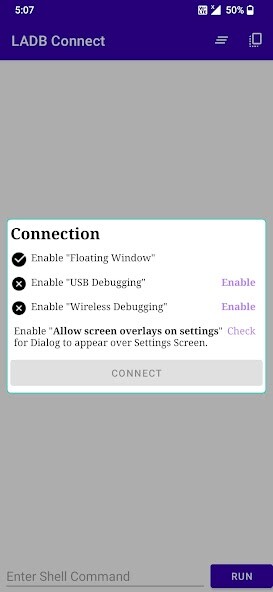
Run this app named LADB Connect using MyAndroid.
You can do it using our Android online emulator.
To access ADB locally and run ADB Shell Commands.
Setup Steps -
----- For Android 11+
1.
Enable Developer Options -> About -> Build Number -> Click 7 times
2.
Developer Options -> Enable "Wireless Debugging"
3.
Developer Options -> Enable "USB Debugging"
4.
Developer Options -> Enable "Allow screen overlays on settings" for pairing dialog to appear over settings screen.
5.
Give "Floating Window" permission to App
Click on Connect -> Enter Pairing Code and Port on Floating window (All instructions given in App to Assist)
----------- For Android 10 and Lower
1.
Enable Developer Options -> About -> Build Number -> Click 7 times
2.
Developer Options -> Enable "Wireless ADB Debugging"
3.
Developer Options -> Enable "USB Debugging"
Click on Connect
Happy Shelling -: )
Setup Steps -
----- For Android 11+
1.
Enable Developer Options -> About -> Build Number -> Click 7 times
2.
Developer Options -> Enable "Wireless Debugging"
3.
Developer Options -> Enable "USB Debugging"
4.
Developer Options -> Enable "Allow screen overlays on settings" for pairing dialog to appear over settings screen.
5.
Give "Floating Window" permission to App
Click on Connect -> Enter Pairing Code and Port on Floating window (All instructions given in App to Assist)
----------- For Android 10 and Lower
1.
Enable Developer Options -> About -> Build Number -> Click 7 times
2.
Developer Options -> Enable "Wireless ADB Debugging"
3.
Developer Options -> Enable "USB Debugging"
Click on Connect
Happy Shelling -: )
MyAndroid is not a downloader online for LADB Connect. It only allows to test online LADB Connect with apkid ladb.connect. MyAndroid provides the official Google Play Store to run LADB Connect online.
©2024. MyAndroid. All Rights Reserved.
By OffiDocs Group OU – Registry code: 1609791 -VAT number: EE102345621.