We provide GPS Camera Snapshot online (apkid: gpsmap.camerasnapshot) in order to run this application in our online Android emulator.
Description:
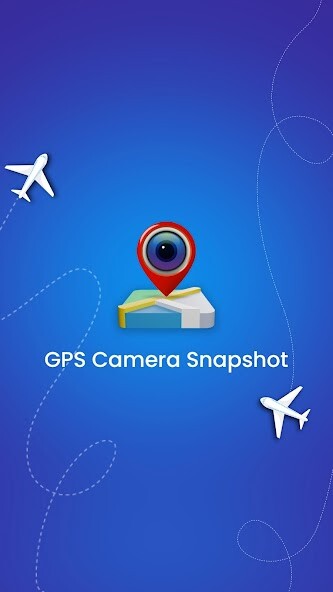
Run this app named GPS Camera Snapshot using MyAndroid.
You can do it using our Android online emulator.
Use a GPS Camera Snapshot to coordinate with your current location and Geolocation by tracking and tagging into the picture taken by the Geo map camera.
Whether its a captured memory or the place you visit, this map camera app software can add Date, Time, map, weather, magnetic field, wind, and digital compass for location images to your gallery photos.
Additionally, it can share photos effortlessly with GPS location.
GPS Camera Snapshot App is the best tool for those who love to click pictures by adding the features like location and stamps on the photos.
Features of GPS Camera Snapshot
Digital camera with ON/ OFF Auto flash
You can add the function of Focus by Geo map stamp and date stamp
User can set their time manually
The front camera and back camera function is available
All features are provided to IOS users, also
Easy to use
The Geo map camera app has Custom stamp options to add details
manually
Other information than location can be set hidden from the advanced
template
Latitude and longitude information, date, time, and magnetic field
format are customs in GPS Camera Snapshot
The new feature is available for IOS, a video, and for Android, its not
available.
It works as a digital camera that stamps GPS map data automatically
on photos.
You can adjust the default setting of a camera, such as Grid and Ratio
settings.
Advanced template features in GPS Camera Snapshot:
You can change map type options from average, satellite,
terrain, or hybrid options
Select your manual/automatic current location to add on
images.
Set GPS coordinates on the geolocation photo stamp
You can add dates & timestamps in various formats
Upload your brand logo design
Write notes for adding to the photos
This option can also add hashtags for your photos
You can get live and accurate weather data on photos by
measuring temperature units
Add auto digital compass directions
Auto magnetic field details
It measures Wind speed
Auto humidity measurement
It measures the pressure of the place
It automatically calculates the altitude of the elevation
GPS Camera Snapshots advanced template provides auto accuracy on
image
Permission to give for use GPS Camera Snapshot
Permission for location, camera, and photo library to save photos
Current location address with latitude, longitude, date, time, compass,
and magnetic field.
Address and map details are compulsory for using a GPS Camera
Snapshot.
How to add GPS map location on photos:
Install GPS Camera Snapshot App: Geotag Photos & Add GPS
Location Application in your mobile phone.
Select templates, arrange formats of stamps and change settings
according to your preference for geographical map photo stamps.
Add GPS Camera Snapshot location stamps automatically to your
photos.
GPS is the efficient Application for the Following Groups of People:
Travellers & Explorers use the geotagging camera.
People associated with businesses like real estate and architecture can
apply GPS location stamps to their photos.
Destination celebrations like weddings, and birthdays, can share a
venue with geomap details.
You should have this Geolocation coordinates app to add GPS Camera
Snapshot coordinates details on the photo.
Individuals having outstation discussions, seminars, conclaves, and
events can use this app as a GPS tracker to track their location.
To advance experiences by adding geographical maps through GPS
Map Camera, bloggers can use this app to add new experiences.
Businesses, where you need to send images with current location and
weather forecast to clients.
To add exciting features, download the GPS Camera Snapshot app online to experience the fantastic features by adding Geotag photos and GPS location Apps on your phones.
Do remember to share your experiences with the GPS Camera Snapshot by giving feedback & rate.
Whether its a captured memory or the place you visit, this map camera app software can add Date, Time, map, weather, magnetic field, wind, and digital compass for location images to your gallery photos.
Additionally, it can share photos effortlessly with GPS location.
GPS Camera Snapshot App is the best tool for those who love to click pictures by adding the features like location and stamps on the photos.
Features of GPS Camera Snapshot
Digital camera with ON/ OFF Auto flash
You can add the function of Focus by Geo map stamp and date stamp
User can set their time manually
The front camera and back camera function is available
All features are provided to IOS users, also
Easy to use
The Geo map camera app has Custom stamp options to add details
manually
Other information than location can be set hidden from the advanced
template
Latitude and longitude information, date, time, and magnetic field
format are customs in GPS Camera Snapshot
The new feature is available for IOS, a video, and for Android, its not
available.
It works as a digital camera that stamps GPS map data automatically
on photos.
You can adjust the default setting of a camera, such as Grid and Ratio
settings.
Advanced template features in GPS Camera Snapshot:
You can change map type options from average, satellite,
terrain, or hybrid options
Select your manual/automatic current location to add on
images.
Set GPS coordinates on the geolocation photo stamp
You can add dates & timestamps in various formats
Upload your brand logo design
Write notes for adding to the photos
This option can also add hashtags for your photos
You can get live and accurate weather data on photos by
measuring temperature units
Add auto digital compass directions
Auto magnetic field details
It measures Wind speed
Auto humidity measurement
It measures the pressure of the place
It automatically calculates the altitude of the elevation
GPS Camera Snapshots advanced template provides auto accuracy on
image
Permission to give for use GPS Camera Snapshot
Permission for location, camera, and photo library to save photos
Current location address with latitude, longitude, date, time, compass,
and magnetic field.
Address and map details are compulsory for using a GPS Camera
Snapshot.
How to add GPS map location on photos:
Install GPS Camera Snapshot App: Geotag Photos & Add GPS
Location Application in your mobile phone.
Select templates, arrange formats of stamps and change settings
according to your preference for geographical map photo stamps.
Add GPS Camera Snapshot location stamps automatically to your
photos.
GPS is the efficient Application for the Following Groups of People:
Travellers & Explorers use the geotagging camera.
People associated with businesses like real estate and architecture can
apply GPS location stamps to their photos.
Destination celebrations like weddings, and birthdays, can share a
venue with geomap details.
You should have this Geolocation coordinates app to add GPS Camera
Snapshot coordinates details on the photo.
Individuals having outstation discussions, seminars, conclaves, and
events can use this app as a GPS tracker to track their location.
To advance experiences by adding geographical maps through GPS
Map Camera, bloggers can use this app to add new experiences.
Businesses, where you need to send images with current location and
weather forecast to clients.
To add exciting features, download the GPS Camera Snapshot app online to experience the fantastic features by adding Geotag photos and GPS location Apps on your phones.
Do remember to share your experiences with the GPS Camera Snapshot by giving feedback & rate.
MyAndroid is not a downloader online for GPS Camera Snapshot. It only allows to test online GPS Camera Snapshot with apkid gpsmap.camerasnapshot. MyAndroid provides the official Google Play Store to run GPS Camera Snapshot online.
©2024. MyAndroid. All Rights Reserved.
By OffiDocs Group OU – Registry code: 1609791 -VAT number: EE102345621.