We provide Camera Stamp online (apkid: camera.stamp) in order to run this application in our online Android emulator.
Description:
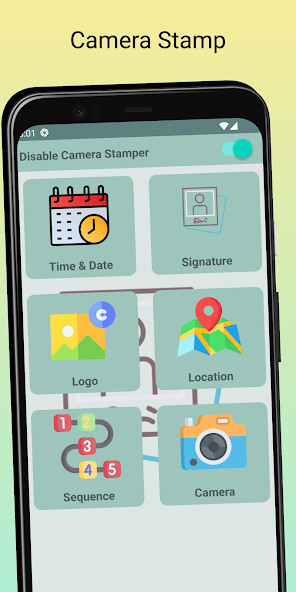
Run this app named Camera Stamp using MyAndroid.
You can do it using our Android online emulator.
With our app Camera Stamper, you can easily add location, time, and date to your photos.
Easy to use - just run the app, and choose colors and styles.
How to use a camera stamper - First, you should give the app permission.
Select a camera folder for your device, it may be "Camera or Pictures" depending on your settings.
If you selected the wrong directory, the app can't change your photos.
You may change font color, style, size, and background.
Select a text position as you wish.
Date & time.
Add the current date and time to your photos, accordingly selected format.
Signature.
Write a custom signature on your photo.
Location.
Get the current location on your photo.
(You should allow location requests.)
Logo.
Add a watermark to your photo.
Previously, you should add appropriate images.
Sequence.
Select suffix and prefix.
Determine whether it should increase or decrease.
Easy to use - just run the app, and choose colors and styles.
How to use a camera stamper - First, you should give the app permission.
Select a camera folder for your device, it may be "Camera or Pictures" depending on your settings.
If you selected the wrong directory, the app can't change your photos.
You may change font color, style, size, and background.
Select a text position as you wish.
Date & time.
Add the current date and time to your photos, accordingly selected format.
Signature.
Write a custom signature on your photo.
Location.
Get the current location on your photo.
(You should allow location requests.)
Logo.
Add a watermark to your photo.
Previously, you should add appropriate images.
Sequence.
Select suffix and prefix.
Determine whether it should increase or decrease.
MyAndroid is not a downloader online for Camera Stamp. It only allows to test online Camera Stamp with apkid camera.stamp. MyAndroid provides the official Google Play Store to run Camera Stamp online.
©2024. MyAndroid. All Rights Reserved.
By OffiDocs Group OU – Registry code: 1609791 -VAT number: EE102345621.